Disclaimer: this article includes links to products for sale on our store.
- Introduction
- How to Your Delete Coinbase Account FAST
- Complications When Closing Your Coinbase Account
- Why You Should Delete Your Coinbase Account
- Is Coinbase Safe and Legit?
- What Platform You Should Use Instead
In this post we are going to cover:
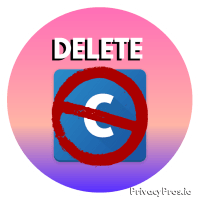
Plus more... Read on to learn everything you need to know about why you should Delete Coinbase.
Introduction
Over the years, Coinbase has given its users many reasons to delete their accounts on the platform.
Unfortunately, Coinbase does not make closing your account easy.
That’s why we’ve created this in-depth guide on the easiest and fastest way close your Coinbase account for good.
We’ll also give you some better alternatives and show you what to do with the coins on the Coinbase platform before you finally close your account.
Let’s get into it!
QUICK TIP: The best place to store coins after you buy is not on an exchange. You need to buy a hardware wallet like a Ledger or Trezor to store them yourself.
How to Your Delete Coinbase Account FAST
Deleting your Coinbase account is very simple (kind of).
Step 1: Withdraw All Balances
Withdraw all balances in all your accounts to a hardware wallet.
You probably already know how to do this. If you don’t, you can read our step-by-step guide. Go check that out, and when you are finished, come back here.
If you know how to withdraw your funds, but you don’t know what a hardware wallet is, you can check out this post on hardware wallets and why you need one.
Here is a list of some of our favorites, which you can purchase on our store:
COMPARISON
Step 2: Select ‘Account Activity’
In your user settings, you go to the “Account Activity” menu.
Step 3: Select ‘Close Account’
From here, you scroll down until you see a red button that reads “Close Account”.
Step 4: Input password
Coinbase will ask you to input your password one last time to confirm, and then you’re finally free.
Complications When Closing Your Coinbase Account
If the above steps do not work for you, there is a reason for that.
Coinbase uses a minor hurdle against you. If you have any ‘dust’ (small coin amounts that you can’t transfer due to high fees), you cannot delete your Coinbase account.
For example, let’s say that you have some Bitcoin on Coinbase and the network fee for a BTC transaction is 0.0000013 BTC (130 sats). If you only have 0.0000009 BTC (90 sats), you won’t be able to trade it or delete your Coinbase account.
There are two solutions to this obstacle.
Good Solution: Email Coinbase
Simply email coinbase support and ask for them to remove the dust from your account so that you can close it.
Keep in mind, you will be giving the remaining 90 sats in your account to Coinbase.
While annoying, the remaining dust is not going to be worth much and it will save you a lot of time.
Bad Solution: Deposit More Bitcoin into Your Account
If you’d prefer not to contact Coinbase, then here is another (much more complicated) option.
That solution is…depositing more Bitcoin in your Coinbase account.
This solution may seem counter-intuitive, and frankly, I don’t recommend use it. It is an option though.
So…why would you deposit more Bitcoin into an account you want to close?
Because we need enough in the account to pay the network fee to move the remaining coins out.
Going back to our example, if we have 90 sats in the account and the network fee is 130 sats, we need to deposit an additional 40 sats into our account.
Keep in mind that when you send the Bitcoin to your Coinbase account, you also pay a network fee to get it there, so your total fees by the time you are done will be 260 sats.
If the wallet you use to send to Coinbase takes fees out of the total amount you are sending (instead of from the remaining balance in your wallet), you need to make sure that you are sending 170 sats.
That’s 130 sats to send the Bitcoin to Coinbase, and 40 sats plus the 90 already in your account to send it all back out.
By the time you are done, there should be 0 sats left in the account, and you can close it.
For this example, I used Bitcoin, but you will need to repeat these steps for every kind of crypto you have on Coinbase.
Why You Should Delete Your Coinbase Account
Now that you know how to delete Coinbase, let’s talk about why you should delete Coinbase.
There are many reasons.
Some of these reasons are for your own protection and convenience. They are practical reasons.
And some of these reasons are ethical. Coinbase is a shady company that has a track record of doing business with bad people and harming their own customers.
Let’s take a look at both categories below.
Privacy Reasons
Coinbase aims to be a financial panopticon. Yes, Coinbase is pretty safe and has a good record as a custodian. But it’s also responsible for hiring former Hacking Team employees for blockchain analysis.
In February 2019, Coinbase was “excited” to welcome Neutrino to their “family”. The blockchain analysis company was supposed to serve a complimentary role to the KYC patent (outlined further below)…except that it involves working with members of the Hacking Team surveillance company.
What followed were thousands of users closing down their accounts in response.
Coinbase responded by making it more difficult to delete accounts by using the ‘dust’ obstacle outlined above. The exchange also announced](https://blog.coinbase.com/living-up-to-our-values-and-the-neutrino-acquisition-ba98174cdcf6) that they would fire all former Hacking Team employees. Yet to this day, we don’t know if they actually let them go.
The picture this paints is one of a Coinbase that is an enemy of your privacy.
here is how that works:
When a transaction gets sent to someone’s Coinbase wallet, the origin address (the one you sent from) gets analyzed.
And when somebody withdraws coins from Coinbase, the surveillance system still tracks which address those coins go to. That’s because Coinbase wants to know everything about the cryptocurrencies moving in and out of their exchange.
Why?
Coinbase claims it is to prevent theft and illegal activity, and that is true to an extent.
But there are other reasons Coinbase tracks these coins, and the very fact of their tracking is dangerous to the users.
For one thing, Coinbase is able to censor certain addresses. They can tell their customers where they can’t send coins, so those who rely on Coinbase’s services are never free to transact with whom they want. And this defeats one of the major use cases of a cryptocurrency like Bitcoin in the first place.
To help illustrate this point, your traditional bank works very similarly.
There are certain bank accounts that have been flagged by the authorities as illegal to transact with. Because banks control your money, they can tell you who you can and can’t transact with.
Sometimes, we like this. Of course, its good if people can’t fund terrorist organizations easily.
However, sometimes there are very good reasons to send to and receive money from people who prohibited by the banks.
People who are not criminals and did nothing wrong, but have the unfortunate position of living in sanctioned countries.
Or sometimes the ethics are grey. Think of an organization like WikiLeaks who publish classified materials that make governments more transparent. Because of their activities, WikiLeaks’s bank accounts are blacklisted or frozen. It’s not illegal to donate money to them, but it is effectively impossible to do so using traditionally banks and payment networks.
Regardless of what you think about WikiLeaks or sanctioning countries as a whole, you can see how in our efforts to curb criminality and terrorism, we have given up a lot of financial freedom by handing it over to highly-regulated banking institutions.
Bitcoin circumvents all of that, but when you keep your coins on Coinbase or even just transact through them, you give up all of that freedom again.
And in many ways, Coinbase is even worse than traditional banks because they don’t deal in cash. Instead, they’re dealing on an open-ledger protocol. Every Bitcoin transaction gets recorded on the public blockchain. This gives them a lot of power as a custodian. And while other exchanges have chosen to be more reasonable, Coinbase is especially draconian.
Through its patented KYC/AML tools, coinbase has generated identities for all addresses. So it’s impossible for anyone to remain anonymous while trading on Coinbase.
As a matter of fact, Coinbase has a record of tracking users who use gambling websites or dark markets. If they get caught, they get threatened with account closure and may even get reported to the police. So Coinbase is a worse custodian than even your bank.
High Fees
Then there’s the argument of fees: Coinbase has some of the highest fees in the space. Kraken (which has a much better privacy record) charges a lot less. Likewise, Coinmama’s fees will help you buy more coins with the same budget. And if you want the lowest fees, you should pick Binance (though their security record is not as great).
Pretty much every exchange charges lower fees than Coinbase. And no other exchange has been so scrutinized for attacking Bitcoin.
Support For Centralizing Forks
Coinbase made its first billion dollars by only selling Bitcoin. But somewhere along the way, it became political and tried undermine Bitcoin’s decentralization.
As early as 2015, CEO Brian Armstrong has pushed for the adoption of big block hard forks.
At first, Armstrong praised BIP 101 and Bitcoin XT.
During the scaling debate, he also showed support for Classic and Unlimited.
And in 2017, Coinbase was one of the last companies to drop support for SegWit2X.
In total, Coinbase has supported every major hard fork initiative.
If any of them succeeded, the company would have gained more control over the Bitcoin network.
Being a top backer of a project with clear leaders would have given them an edge, and this is totally antithetical to the mission Bitcoin first set out to accomplish.
In contrast, Coinbase didn’t consider supporting the SegWit soft fork until mid-December 2017. Then they added it half a year after the UASF movement started. Coinbase didn’t lead by example, but merely followed the market pressure.
Insider Trading Scandals
And Coinbase never gave up on the idea of big block Bitcoin. The exchange added Bitcoin Cash in December 2017 and started a market frenzy, destroying the wealth of thousands of people. Some transactions that took place after the BCH listing went public have raised suspicions of insider trading, where Coinbase employees profited immensely after the exchange went down soon after.
After the listing had taken BCH to its all time high, a massive dump followed. CEO Brian Armstrong had promised to conduct an investigation on the matter. Yet five years later, we still don’t know what happened.
This says a lot about Coinbase’s integrity and fairness in relation to regular users.
Shitcoin Development Grants
Speaking of supporting values, Coinbase’s Ventures Program doesn’t finance any Bitcoin development projects. There are plenty of Ethereum and altcoin projects that get funded, but that’s about it.
For a company that has sold only BTC in its first five years of existence, this should be shameful.
Coinbase has become a behemoth in the space by selling Bitcoins. Yet somewhere along the way, it became more distant and contentious. Coinbase makes its money on fees from trading, so they have supported as many shitcoins as they can and actively encourage you to trade often. Even when they know that trading coins often is the best way to kill your portfolio.
CEO Brian Armstrong even recommended shitcoins to a fake JK Rowling account.

Over-Compliance with Regulation
The exchange’s focus on accepting regulations is also concerning. Instead of pushing for protecting Bitcoin and its customers against governmental agencies, they have embraced nearly every regulatory framework proposed before they are even passed.
Lots of businesses in the space have decided not to comply with BitLicense in New York. Yet Coinbase has embraced this Orwellian and anti-Bitcoin legislative framework.
Coinbase could have tried to convince legislators that Bitcoin deserves fewer regulations. They could boycott the more draconian ones and only do business in friendly states. Instead, they try to sell blockchain analysis data to the IRS and the DEA and encourage these regulations knowing smaller competitors can’t bear the costs of compliance.
All of the above actions paint the picture of a company with no regard for the well-being of their clients. That’s fine. Coinbase is in the business to make money, and it seems to think the best way to do that is spy on their customers, over-charge them on fees, rent seek in Washington, and encourage gambling on its platform.
Thankfully, there are other platforms and ways to buy Bitcoin and other cryptocurrencies, and you should use them instead.
Coinbase’s Patent Exploits
In 2015, Brian Armstrong wrote a blog post to explain why Coinbase is filling for patents. In his view at the time, he mentioned that patents would become obsolete in the future. Yet, for reasons that he described as self-defense, Coinbase did file some.
Armstrong promised that Coinbase would open source their patents. Much like Tesla, Google, and Twitter, the exchange expressed intent to support innovation. But 10 years later, this hasn’t happened.
Coinbase’s 2015 patents include a hot BTC wallet, an instant exchange, a tipping button, and an off-chain transaction system. In 2018, the exchange filed a patent for a secure and encrypted payment system. And in late 2019, Coinbase submitted a patent for an automated KYC enforcement tool. This tool aims to flag “bad actors” and associate every BTC address on the exchange with a real identity. In a nutshell, Coinbase is trying to break transaction privacy and anonymity.
These are only a few examples from Coinbase’s portfolio of patents. It attempts to monopolize development on several projects and threatens Bitcoin’s privacy. Yet Brian Armstrong would argue that Coinbase only protects itself from patent trolls.
Is Coinbase Safe and Legit?
Whether you are swayed by the reasons outlined above or not, there are separate questions regarding the legitimacy and safety of Coinbase as a company.
I’ll give you the short answers here, then go into much greater detail on each below.
Is Coinbase a legitimate business, legally speaking?
Yes, it is.
The founders and executives are well-known, and it is a highly regulated public company.
Coinbase is not a traditional scam committing illegal activities.
Is Coinbase safe to use as a custodian?
If you are worried about hacks, generally, yes it is.
There have been no exchange wide hacks, and Coinbase does stand out because of that.
Finally…is Coinbase good about letting you withdraw your coins when you want and where you want?
Absolutely not. They have a horrible track record on this.
In spite of Coinbase’s good record with fund management and suffering no significant losses since its October 2012 launch, Coinbase has arbitrarily frozen tens of thousands of accounts, often with no reason for doing so and no evidence of criminal activity of any kind.
Let’s do into greater detail on each of these now.
Is Coinbase a Safe Place to Store Bitcoins?
In a blog post from 2016, Coinbase CEO and Co-Founder Brian Armstrong has boasted about storing about 10% of all Bitcoins in circulation.
The number of Coinbase users and corresponding investments that followed generated billion dollar revenues just a year later.
While this might look like a good sign from a functional perspective, there are still reasons to feel doubtful and concerned.
Is Coinbase Safe from Hacks?
Just because something is trusted by millions of users doesn’t mean that it’s secure and safe.
At the end of the day, trusted third parties are security holes and the whole point of Bitcoin is to participate in a permissionless system which grants you financial sovereignty.
Bitcoin history shows that titan custodians are bound to fall.
Though Coinbase hasn’t lost any user funds in its first 10 years of existence, its security should still be questioned and scrutinized.
The Bitcoin space is full of once highly trusted exchanges totally losing everything in a matter of hours. Mt.Gox, QuadrigaCX, and Binance just to name a few.
A good record is nice, and Coinbase has so far been more or less perfect on this front, but it only takes one mistake. Large amounts of Bitcoin being stored in hot wallets for quick trades are perceived as honeypots for hackers, and one day, Coinbase will be hacked by someone.

The scariest part is that malevolent cyber attackers don’t even have to target the wallet encryption of an exchange like Coinbase: sometimes it’s enough to steal sensitive user data and extort the exchange or a careless employee.
In a recent case, a hacker demanded for 300 BTC after breaking into Binance’s KYC (Know Your Customer) database and threatening to publish hundreds of pictures of users holding their national IDs for verification.
When negotiations failed,the attacker simply dumped the data in a Telegram group and exposed the kind of sensitive information that can be exploited by bad actors.
Furthermore, as a licensed American company, Coinbase must comply with both federal and state laws. If the US Government decides that Bitcoins are illegal assets and all exchanges should freeze funds and stop trading, then it will have to act against the financial interest of its customers.
And even if financial compensations are given in USD in exchange for the seized BTC (much like the case of the Gold Reserve Act of 1934), you still lose due to receiving a highly inflationary and depreciating asset that can be confiscated and censored by the government.
This is just hypothetical, but not impossible.
How is Coinbase Insured?
Since November 2013, Coinbase has insured user funds through Aon, the world’s largest insurance broker.
Furthermore, on the exchange’s support page it’s clearly stipulated that up to up to $250,000 of USD balances on the Exchange are FDIC insured.
“To the extent U.S. customer funds are held as cash, they are maintained in pooled custodial accounts at one or more banks insured by the FDIC. Our custodial accounts have been established in a manner to make available pass-through FDIC insurance up to the per-depositor coverage limit then in place (currently $250,000 per individual).”
Ok…so that’s what they say.
What does it actually mean?
That depends on what was stolen or hacked - cash or crypto?
If it was cash, make sure you pay close attention to that phrase “To the extent…funds are held in cash”.
Coinbase points out that user deposited USD is not merely held as cash in some bank account. Much of it is stored in “liquid U.S. Treasuries” and “USD denominated money market funds”, and Coinbase makes it clear that “…customers should not assume that funds are being held in one manner over the other.”
They do point out that non-US customers depositing USD or some other fiat currency will have their deposits held in “dedicated custodial accounts”.
It is unclear whether or not the FDIC would pay for funds lost that were not held explicitly in cash.
If the stolen money is in the form of crypto, things look even less rosy.
Coinbase explains, “Cryptocurrency is not legal tender and is not backed by the government. Cryptocurrency, (including but not limited to tokens such as Bitcoin, litecoin and Ethereum, and stablecoins such as USDC), is not subject to Federal Deposit Insurance Corporation (“FDIC”) or Securities Investor Protection Corporation protections.”
This is where the insurance through Aon comes in…
Coinbase confirmed as late as 2019 that they have up to $255M in insurance coverage.
Sounds like a lot, right?
Wrong.
Coinbase’s earnings report for March 2022, states that $256 billion in both fiat currencies and cryptocurrencies is being held on behalf of its customers.
They also reported that 98% of customer crypto is held in cold storage, while 2% is in a hot wallet.
This means that the amount of insurance coverage would not be adequate to cover even 1% of the assets in hot storage.
Coinbase knows this, and that’s why they explain on their legal pages that “In case of a covered security event, we will endeavor to make you whole. However, total losses may exceed insurance recoveries so your funds may still be lost.”
In short, Coinbase is not obligated to give you your money back.
You may also be wondering what exactly a “covered security event” is.
Coinbase explains: “our policy does not cover any losses resulting from unauthorized access to your personal Coinbase or Coinbase Pro account(s) due to a breach or loss of your credentials. It is your responsibility to use a strong password and maintain control of all login credentials you use to access Coinbase and Coinbase Pro.”
Ok, so if you lose your password or get phished, its on you. So what does the insurance actually cover? platform wide hacks as a result of errors in cyber security on the part of Coinbase.
Of course, as we just discussed, is an even that Coinbase could probably not survive financially.
What Happens If Coinbase Goes Bankrupt?
This is a timely question.
Back in May of 2022, when Coinbase released their Q1 financials and reported $430M in losses, many wondered what sort of rights customers had to the crypto on deposit.
Thankfully, the SEC had issued new requirements for this kind of reporting called ‘SAB 121’.
In their filing, Coinbase revealed, “the crypto assets we hold in custody on behalf of our customers could be subject to bankruptcy proceedings.” This makes depositors what are called ‘general unsecured creditors’.
What does that mean?
Essentially, you have no right to your deposits until after bankruptcy is settled and you are the last person in line to be compensated…and that’s IF there is anything left, which is unlikely.
To CEO Brian Armstrong’s credit, he did take to twitter to point out these terms would be updated to be more fair to customers and this was an oversight.
Maybe it was, but given Coinbase’s track record, we have very little reason to believe it. And…Coinbase is under no obligation to change these terms, nor is in their interest.
Is Coinbase Safe for Mass Withdrawals?
When you deal with Coinbase, you must be absolutely certain that the exchange is able to let you withdraw the amount of Bitcoins you bought and hold in their custodial wallet.
Right now, there are no restrictions in regards to how much you can withdraw at one time (at least according to Coinbase’s website).
However, you can never tell when regulations get stricter and it becomes very hard to get your coins out of the exchange due to the increased demands and verification.
Your Bitcoin is Subject to International Relations
If you’re a non-US citizen from one of the supported countries and the United States government ends up having bad diplomatic relations with your national government, then it’s very likely for your funds to get frozen all throughout the conflict.
This happened to Russian in May of 2022 following the Russian invasion of Ukraine.
In an email to Russian users of the platform, Coinbase stated “…[by] May 31, 2022, you must withdraw all funds from your account or provide us with special documents that confirm that you do not fall under these [US] sanctions [against Russia].”
Coinbase operates in over 100 countries and you can never tell when yours gets targeted by the global financial enforcement of Uncle Sam.
As an American company, Coinbase will have no choice but to comply with the orders given to them by OFAC.
Therefore, it’s unreasonable to assume that the exchange will act in your best interest – especially if you’re not an American citizen and your country may become embroiled in conflict with the USA.
Proof of Reserves
There is a movement called “Proof of Reserves” which aims to hold exchanges accountable by demanding for greater transparency.
You can read more about proof of reserves here.
In the case of Coinbase, we don’t know for certain how many Bitcoins they own, which means that it’s hard to tell whether or not they engage in fractional reserve banking practices.
To this day, the only exchange which conducted and passed a proof of reserves audit is Kraken.
This situation won’t improve if we choose to blindly trust our exchanges, as they are holding scarce money that can’t be restored if stolen.
The blessing and curse of Bitcoin is that all transactions are irreversible, and it’s better to be on the side which uses the feature in a beneficial way for yourself.
If you’re holding Bitcoins on Coinbase right now, it’s better to move them to your own wallet while you still can do unrestricted withdrawals.
As they say, “Not your keys. Not your coins.”
What Platform You Should Use Instead
So…after all of this, you may be wondering what platform you should use instead.
The truth is, you should probably avoid exchanges altogether.
It’s better to buy crypto from people you know, as there is no KYC and its more private.
There is also one truly decentralized, KYC-free exchange named Bisq, but its difficult to use and volumes are low which make it difficult to use.
If you are absolutely determined to use an exchange, we recommend Swan or River Financial. They are Bitcoin only, but they are run by good teams, mostly respect your privacy (to the extent they are legally allowed to), and they don’t custody your coins. You give them a Bitcoin address and every time you buy, they send the Bitcoin there.
Wherever you decide to buy your Bitcoin or crypto, you absolutely must withdraw it to hardware wallet and back that wallet up with a steel backup device.
We sell both, but you don’t have to buy them from us. The most important thing is that you utilize these tools for your own sovereignty and privacy and to ensure you never have your coins frozen or have your transactions censored.
How do I permanently delete my Coinbase accout?
This is tougher than you think. Coinbase makes you have a zero balance prior to closing. If you have any ‘dust’ left in an account, you will need to contact support to have them remove it. After that, go to the bottom of the ‘activity page’ and click ‘close account’.
Why should I delete my coinbase accout?
Coinbase has demonstrated many times that it only cares about it’s own profit and not about the larger Bitcoin ecosystem. CEO Brian Armstrong hardly ever mentions Bitcoin despite having made his fortune around and off of it. He is constantly shilling Altcoins, even to fake Twitter accounts.







