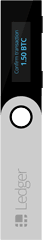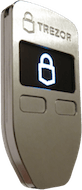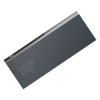Disclaimer: this article includes links to products for sale on our store.
- Who Should Buy a SecuX W10?
- Basics of the SecuX W10
- Price
- SecuX W10 vs Ledger Nano S?
- SecuX W10 Construction
- Security
- Supported Coins
- OS and Hardware Support with SecuX W10
- Key Feature: the SecuX W10 Screen
- Verdict
- Rating: 8.3/10
- FAQ
In this post we are going to cover:
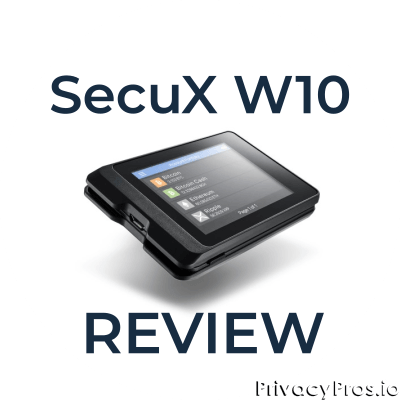
Plus more... Read on to learn everything you need to know about SecuX W10.
Wondering if you should pick up the SecuX W10? What new features does it offer for the money?
The SecuX W10 is sleek, sturdy, and most of all, convenient.
The W10 is the cheapest in SecuX’s line of hardware wallets. It’s comparable to a Ledger Nano S or Trezor One.
In this exhaustive SecuX W10 review, find out everything you need to know about the W10 and whether it will meet your hodling and trading needs.
Pros
- 2.8" color touchscreen
- Competitive price to Ledger and Trezor's entry level models
- Improved display
- Device must be connected for all operations
- Multi-signature support
- Device times out after a period of inactivity
- Passphrase support
Cons
- No Bluetooth
- Only usable with a desktop computer, no mobile support
Pros
Cons
- 2.8" color touchscreen
- No Bluetooth
- Competitive price to Ledger and Trezor's entry level models
- Only usable with a desktop computer, no mobile support
- Improved display
- Device must be connected for all operations
- Multi-signature support
- Device times out after a period of inactivity
- Passphrase support
Who Should Buy a SecuX W10?
Before we go too deep, take a look at SecuX W10 alternatives:
COMPARISON
Basics of the SecuX W10

The SecuX W10 is a hardware wallet which supports all Ethereum-based tokens and dozens of other cryptocurrencies.
SecuX’s other models are the V20 and W20.
Info: The SecuX line supports over 1000 cryptocurrencies. These leverage the security, flexibility and ease in backing up wallets with Hierarchical Deterministic (HD) capabilities.
The SecuX W10 provides secure cold storage by creating and storing your wallet’s private keys offline.
It can also be integrated with third-party wallets to manage ERC-20 tokens.
The W10 has a 2.8” color touchscreen and measures 3.5 x 2.3 x 0.5 inches (8.5 x 5.9 x 1.8 cm).

Price
The SecuX W10 retails for $69.00.
See how the SecuX W10 stacks up against other competing hardware wallets.
COMPARISON
The real question is: is the increased price worth the added features the SecuX W10 offers?
Lets find out!
SecuX W10 vs Ledger Nano S?
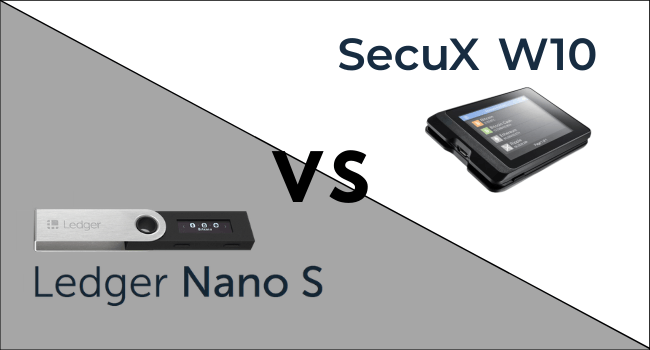
The Ledger Nano S is one of the most popular hardware wallets on the market. How does it stack up to the SecuX W10?
SecuX W10

Ledger Nano S

The SecuX W10 is heavier and more robust.
Its touchscreen is a welcome feature, as the Nano S relies on just two buttons to complete actions on the device. This can make things take longer than they would with a touchscreen.
SecuX W10 Construction

Like the Nano S, the SecuX W10 has two confirmation buttons.
However, the SecuX W10’s are more ergonomic.
They even produce a softer, more pleasant clicking sound.
These are used for navigation of the device’s screen, for confirmation and transaction signing.
The chassis is quite similar to the Nano S, however built with sturdier components and a slightly different layout.
The SecuX W10 is more likely to survive a near-crushing if left accidentally in a back pocket, for instance.
If it’s an industrial-grade, global holocaust level of resilience you are looking for, however, you’ll want a Billfodl.
Security
SecuX makes use of one of the best secure element chips on the market, which is crucial to its functioning as an “airgapped” hardware wallet.
CC EAL5+ Secure Element

The SecuX W10 features an Infineon SLE solid Flash CC EAL5+.
A secure element is a special chip that is isolated from the rest of the device, and the computer that it’s connected to. This means that private keys can be safely generated on the chip without the possibility of them being intercepted or transferred to the host machine.
A quality secure element is essential for a hardware wallet that works as it should.
Tamper-Proof Seals
The SecuX W10 ships with tamper-evident stickers sealing the packaging. While these stickers aren’t 100% foolproof, they do make it a lot harder for a bad actor to gain access to your device without making it obvious.
Setup
The first time you power on your SecuX W10, you will need to set up an 8-digit PIN code.
This PIN is similar to when you use a bank card at an ATM, it is required to access and operate the devices. It is a basic first line of defense, so don’t skimp on those digits — use all 8 characters.
The failsafe incorporated to the PIN is that the device will erase itself after the PIN is input incorrectly after 4 attempts.
No one will be able to access your device through the brute force method to compromise your PIN (and by extension, your coins).
Passphrase Support
The SecuX W10 now includes passphrase support, also known as “25th word protection
Info: The passphrase feature adds a single additional word to the seed phrase. This acts as a final protection in the case of someone discovering your recovery backup.
Here’s why this is important:
-
You may want to boost the security to your recovery phrase, regardless how secure your seed phrase words are stored.
Remember - anyone with your 24 words can set up your wallet and drain it. The passphrase is like a PIN for the phrase itself (instead of just for the Ledger device).
-
Another reason is to create a “dummy account” in your device that holds an insignificant sum of funds.A dummy account acts as protection from the “Five Dollar Wrench Attack”.
How an attack on your actuallyworks: the $5 wrench attack works
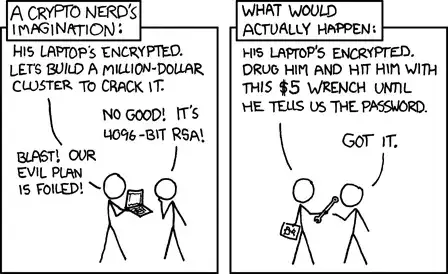
In such a scenario, you could plausibly deny any larger sum of coins exists and the attackers would have sufficient indication that they’ve already cleaned you out.
Here’s a a video we created on how to set up the passphrase for a Ledger Nano S, but the process for a SecuX W10 is the same.
COMPARISON
Supported Coins
The SecuX W10 currently supports over 1,000 crypto-assets, including these larger cap projects and all ERC20 tokens.

TL;DR: SecuX supports Bitcoin, XRP, Litecoin, Ethereum (along with all ERC20 tokens), Binance Coin, Tron as well as many coins, including:
- Bitcoin Cash
- EOS
- Stellar
- Tether
- Tron
- Cardano
- Doge
- Dash
- Digibyte
- And over 1000 ERC-20 tokens
OS and Hardware Support with SecuX W10
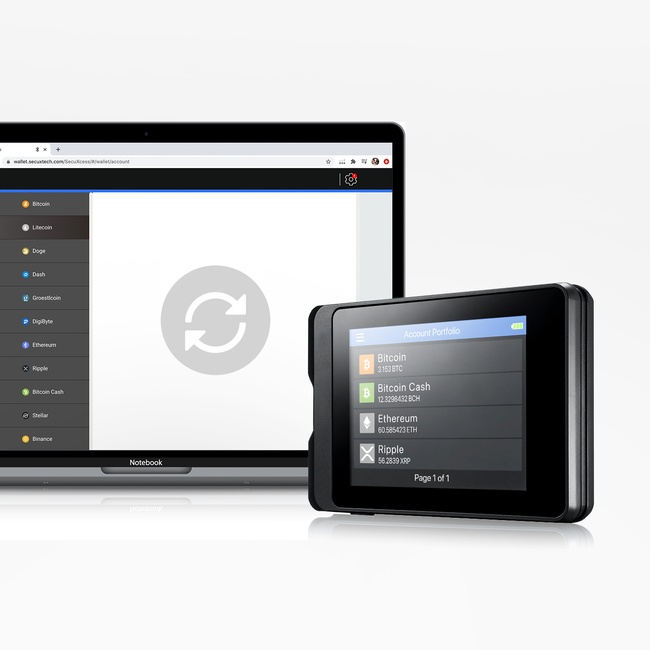
Key Feature: the SecuX W10 Screen
Without a dedicated screen, a hardware wallet is essentially a pointless device.
All great hardware wallets feature screens. See below:
COMPARISON
Why?
Having the ability to confirm and verify transactions keeps your wallet air-gapped — that is, not connected to the internet.
A good hardware wallet makes this much easier to manage than it would be on your own.
Without a screen, you would be forced to verify addresses and confirm transactions via a computer connected to the internet.
Warning: This data cannot be assumed to be reliable as attackers are constantly looking for methods to steal your coins. You may be shown one address while your funds move to another!
The same thinking goes for handling your recovery seed. Best practice is to view and confirm on an air-gapped device such as a hardware wallet.
The SecuX W10’s large 2.8” touchscreen is a huge improvement over hardware wallets that rely on buttons like the Ledger Nano S. No more scrolling through multiple pages just to confirm an address.
Verdict
The SecuX W10 is a great entry-level hardware wallet. SecuX is not as well known as Ledger or Trezor, but for a price comparable to both of those brands’ base models SecuX will give you a quality hardware wallet with a touchscreen. This touchscreen makes a huge difference. Ledger and Trezor
While either are easily seen as high-quality cold storage devices, the SecuX W10 may be more useful to active traders on the go.
The time saved with the improved display will certainly add up and eliminate the annoyance of waiting to confirm an entire address or wait for other information to be displayed.
The Nano S and Trezor One are more suitable for the a long-term hodlers who don’t actively use it for long periods of time, while the SecuX W10 is better for active traders and power users.
Storing your keys offline with a SecuX hardware wallet and keeping seed words backed up in a stainless steel Billfodl is a great two-pronged defense in keeping your coins secure.
Keeping a backup phrase in a medium impervious to flames, floods, crushing or other forms of destruction is the most secure method toward ensuring reliable access to your funds in the case of an emergency.
Pros
- 2.8" color touchscreen
- Competitive price to Ledger and Trezor's entry level models
- Improved display
- Device must be connected for all operations
- Multi-signature support
- Device times out after a period of inactivity
- Passphrase support
Cons
- No Bluetooth
- Only usable with a desktop computer, no mobile support
Pros
Cons
- 2.8" color touchscreen
- No Bluetooth
- Competitive price to Ledger and Trezor's entry level models
- Only usable with a desktop computer, no mobile support
- Improved display
- Device must be connected for all operations
- Multi-signature support
- Device times out after a period of inactivity
- Passphrase support
Rating: 8.3/10
Final Verdict
We give SecuX W10 a score of 8.3 out of 10!
FAQ
Is the SecuX W10 Safe?
There have been no known remote hacks of a SecuX hardware wallet device. That being said, some have been able to steal funds from a device they have managed to get their hands on. All in all though, the SecuX W10 is very safe by comparison to many other wallets out there.
How Does SecuX W10 Work?
The SecuX W10 works similar to an air-gapped computer. The private keys (which give you access to the coins on the blockchain) are held in a chip that never connects to the internet. You use the SecuX W10 to sign transactions that are sent to the device. This ensures your keys are not exposed to any malware or ransomware.
What Happens If I Lose My SecuX W10?
If you lose your SecuX W10, it’s nothing to fear (most likely). When you set up your SecuX W10, you were given a 24 word seed phrase. This allows you to restore your wallet if you ever lose the W10 or if it is destroyed or stolen. If someone finds your SecuX W10, they are unlikely to be able to get your coins unless they are very skilled and have a lot of time before you move your coins to a new wallet.
What if SecuX goes out of business?
If SecuX goes out of business, your coins will still be safe. The wallet works with or without SecuX still being in existence. Firmware updates are likely to be the only thing affected, though your device will still be usable even without the latest version.