Disclaimer: this article includes links to products for sale on our store.
- Introduction
- What Does ‘VPN’ Stand For?
- Benefits of connecting using a VPN
- How a VPN Works…In Plain English
- How do messages get passed on the internet when you don’t use a VPN?
- What Can I Do with a VPN?
- Problems with VPNs
- The Pros and Cons of Using a VPN
- What Does a VPN Hide?
- What a VPN Doesn’t Hide
- Does a VPN Hide Torrenting?
- Different Types of VPNs
- Different Ways to Use VPNs
- What Does my ISP See When I Use a VPN?
- Choose a Paid VPN Service for Quality
- Should You Use a VPN?
- What to Look For In a VPN
- VPN FAQ’s
In this post we are going to cover:

Plus more... Read on to learn everything you need to know about VPNs.
Introduction
VPNs are incredibly simple to understand.

VPN stands for ‘virtual private network’. When you connect to a VPN, you are putting an extra server between yourself and the website you want to go to. This server changes your IP address and encrypts your browsing activity.
But that is very techy sounding answer that makes VPNs sound more complicated than they are. Let’s use a metaphor to understand VPNs better.
What Does ‘VPN’ Stand For?

Many of us have heard a lot about VPNs by now. “VPNs protect your privacy!”, or “You need to use a VPN!” or “You aren’t safe on the internet without a VPN!” and so on.
But very few people take the time to layout, in plain english, what VPN stands for?
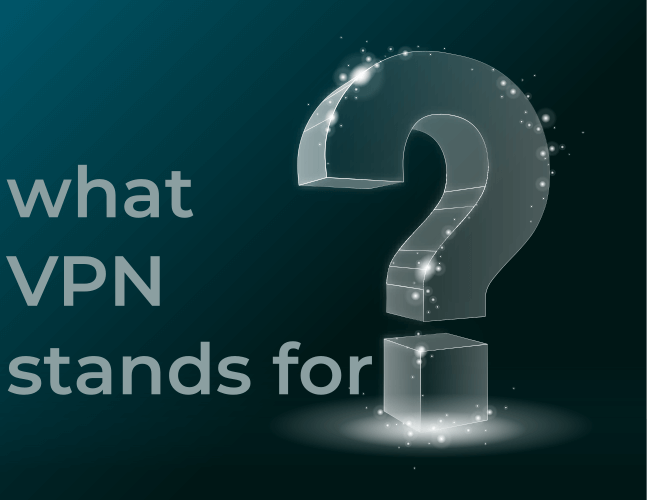
Sure, you can do a simple google search to find out that it stands for “virtual private network”, but what do those words even mean? Isn’t my network already private? Isn’t my wifi password protecting me?
Let’s break down the phrase “Virtual Private Network” one word at a time to better understand what a VPN is and what it does.
It is Virtual:
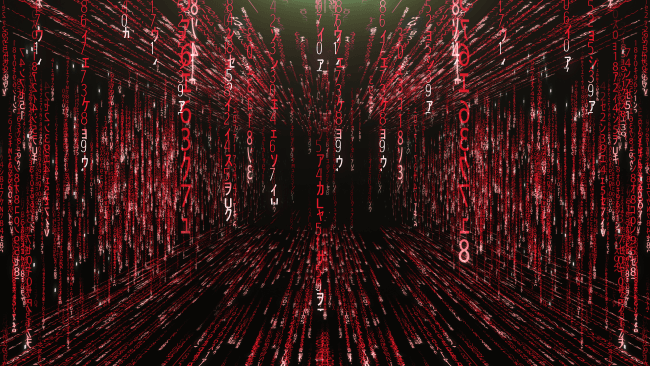
Connects your computer or network to another network virtually. Actually, your physical network is used for this connection, but it opens a channel called a ‘tunnel’ on this network.
This means that you do not need to take any extra physical action to set up a virtual private network on a physical network you use.
It is Private

With the VPN connection established on the physical network, you connect to a network that is private (not public) for you. Certificates and passwords used in encryption are created especially for your tunnel so that the transactions made with this connection cannot be monitored by others.
It is a Network:

With a VPN, you work as if you are in the same place as the network you are connected to, even though you are in another location. In VPN connections, your computer gets an IP address, and you can even see a new virtual (non-physical) network adapter on your computer. While only certain activities can be tunneled in solutions such as proxy and socks, all network activities can be tunneled through a VPN.
Benefits of connecting using a VPN

-
Internet service providers, which can normally monitor your online activities, cannot do so when you use a VPN. They can only see that you are connecting to a VPN service.
-
Web technologies try to follow you using your IP address and many other methods. While your public IP address is normally given to you by your ISP, your VPN service provider hides it.
-
Using a VPN is a shield that protects you from your service provider and malicious people who might intervene. VPN service providers can offer extra security options (different connections from different countries, double VPN connections, etc.
How a VPN Works…In Plain English
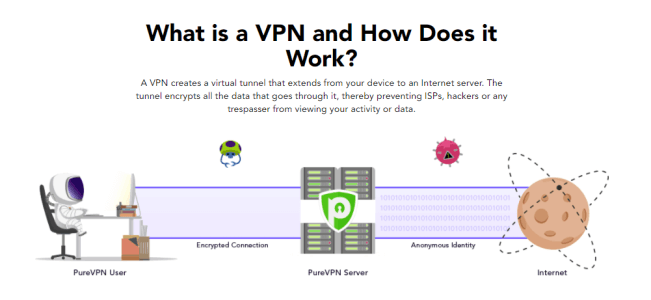
Let’s say you want to give your friend Webster a message. But, you don’t want Webster to know you are the origin of the message. So you hire Victor to give Gary the message for you.
But Webster isn’t the only person you are hiding from. You also don’t want others who may be watching you to know the contents of the message or that you are the origin of it. So when you meet with Victor to tell him the message, you do it in a sound-proof room behind a curtain.
After you tell Victor the secret, he comes out from behind the curtain, and he goes to tell Webster the message.
What does this have to do with VPNs?
While this is not a perfect analogy, it does illustrate how VPNs work on the internet.
How do messages get passed on the internet when you don’t use a VPN?
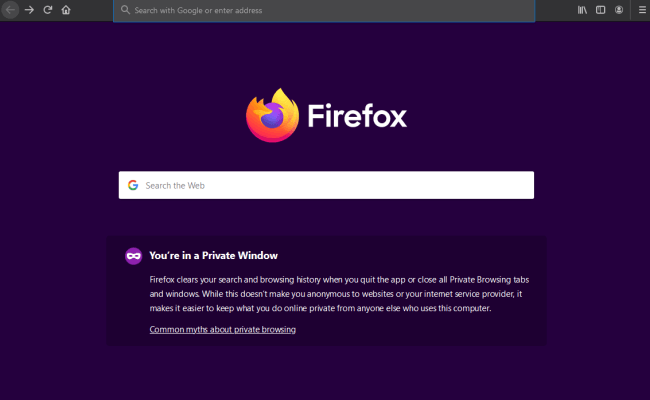
Most people who access the internet don’t use a VPN. This is what they do.
- They open their browsers (such as chrome or firefox).
- They enter a web address (like facebook.com).
- They hit enter.
You may find this series of steps familiar. Perhaps this is how you also access the internet.
Using the internet this way is sort of like you going to your friend, Webster, directly and telling him your message.
What’s wrong with that?

This is the part where the illustration starts to break down. When we want to give our friends a message, we don’t usually want to keep them from knowing we are the ones who sent it. We also don’t usually worry about who else can see or hear us.
Info: However, when we access the internet, and we send messages to our friends, they aren't the only ones who see them. Other people we don't know see the message and see that we are the one who sent it. Some of these people are your internet service provider and the website you are visiting. They also include any third parties that the website and your ISP allow to listen in.
So…to prevent them from seeing our messages and knowing who we are, we need the internet equivalent of Victor from the illustration. We need a VPN.
Just like Victor, the VPN goes to the website (Webster) and gives it our message. Since the website only sees the VPN, it does not know about us. Just like Victor is the only person Webster sees. And finally, the VPN encrypts our connection to it so that our ISP can’t monitor our browsing behavior.
In Summation:
- You are you.
- Webster is the website you are trying to access.
- Victor is the VPN.
- The sound-proof room behind the curtain is the encryption your VPN puts on your connection to it.
What Can I Do with a VPN?
Let’s take a real use of a VPN now:

Let’s say you live in China, but you want to watch youtube videos. If you use a standard connection, you are out of luck. The Chinese government has blocked Chinese citizens from viewing sites like google and youtube. The way they do this is by using what is called a firewall. Any Chinese IP address will be unable to access a list of other IP addresses.
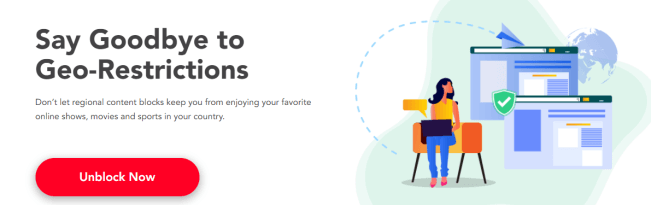
If you live in China, and you want to access a site like Youtube, you will need to connect to Youtube from a server outside of China. This is where the VPN comes in. VPNs usually own or rent a large number of servers all over the world. Many of these servers will not be blocked by China.
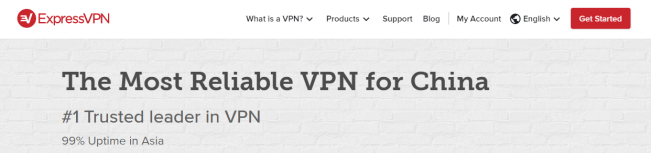
Once you connect to one of these servers outside of China, here is what happens:
- You tell your VPN you want connect to Youtube.
- Youtube receives the connection and says (in computer speak), “Please choose a video to watch”.
- Your VPN server then relays that message to you.
- You choose a video.
- Your VPN tells Youtube which video you chose.
- Youtube streams the video to your VPN.
- Your VPN streams it to you.
Info:This process of sending and receiving messages with your VPN in the middle continues like this until you are finished with your session.
This sounds complicated, but to you, it will feel just like a normal browsing experience. You won’t notice any big difference from your normal experience on Youtube. The only notable difference is that site speeds may be slower. But even then, many VPNs are very fast these days and you won’t notice speed issues.
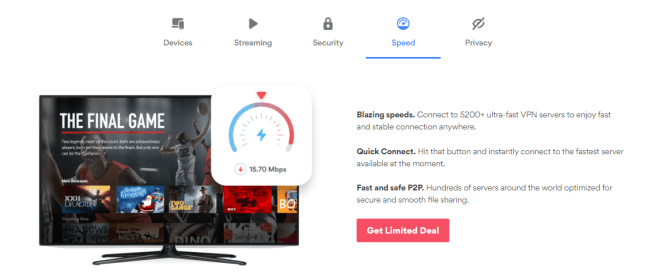
The important takeway from this example is:
- Youtube doesn’t know you are in China.
- China doesn’t know you are browsing Youtube.
- The only parties that know these facts are you and your VPN.
Things brings us to some of the potential issues with VPNs.
Problems with VPNs
VPNs aren’t perfect.
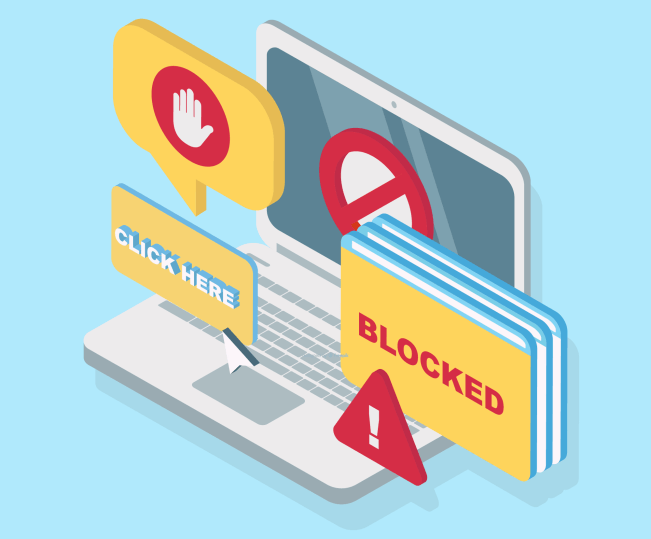
In many cases, they can be blocked. Chinese citizens must cycle their VPNs once the government figures out which IP addresses belong to various VPN servers. Once those IP addresses are blocked, the VPN is mostly ineffective.
Warning: There is also the issue of trust. Sometimes the VPN is the bad guy. All the encryption in the world doesn't matter if your VPN is lying about its services.
Avast’s Secureline VPN product is a great example of a betrayal of this trust. Avast is an anti-malware software company. Their software comes bundled with its VPN called ‘Secureline’. However, Motherboard and PC Mag discovered that Avast was selling the browsing activity of its users to the highest bidder.
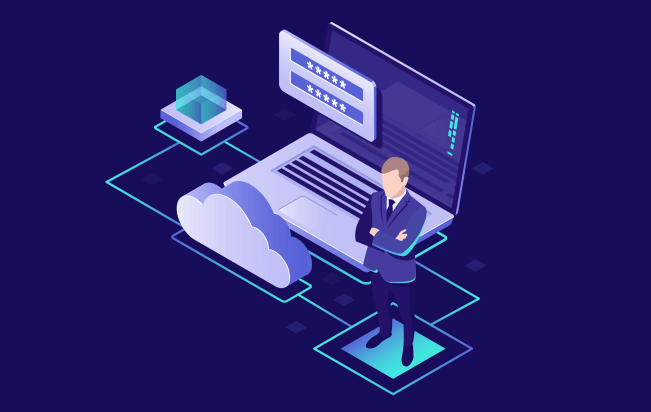
That means that if you were using Avast’s VPN, they weren’t keeping your browsing a secret. This is a huge issue because the VPN is supposed to protect your privacy.Instead, it was doing the opposite.
Why You Should Uninstall Avast Secureline VPN
We do not recommend that anyone who takes privacy seriously use Avast’s SecureLine VPN product. There are several reasons we recommend uninstalling it and canceling your subscription.
Avast DNS Leaking History
A DNS leak is when your VPN is not actually hiding your IP address. This is half the reason you use a VPN in the first place.
Avast’s forum is littered with reports of DNS leaks.

Reports like these indicate that Avast is not taking your privacy seriously.
Avast Sells Your Browsing Behavior
A much bigger issue with Avast’s VPN is their allegiance to the third parties who pay them to look at your data. PC Mag and Motherboard discovered that Avast was monitoring all of its users’ browsing habits and selling that data to the highest bidders.
Warning: While Avast claims they no longer sell this data, this behavior is totally unacceptable from a VPN provider. Using a VPN that monitors its users like this makes browsing less private, not more. You'd be better using no VPN at all.
Avast SecureLine VPN is basically spyware that you pay to use.
When it comes to Avast’s VPN, we recommend you uninstall it and cancel your subscription. We will make doing both of those tasks very simple, regardless of what hardware you are using.
How to uninstall Avast VPN on Android
To uninstall Avast SecureLine on an Android Device, do the following:
- Open Android Settings.
- Select Apps
- Select Avast SecureLine VPN.
- Select Uninstall
- Select OK to confirm you want to uninstall.
Info: You can now be sure that Avast SecureLine VPN is uninstalled. It will no longer be able to monitor your browsing behavior and hurt your privacy.
How to uninstall Avast VPN on iOS
To uninstall Avast SecureLine on an iOS Device, do the following:
- Find the Avast SecureLine VPN icon on your home screen.
- Press and hold the icon for a few seconds.
- All the app icons will begin to vibrate, indicating they can be deleted. Tap the x button in the top left corner of the Avast SecureLine App icon.
- Select Delete on the popup to confirm you want to uninstall the app.
- Select the home button to return the home screen back to normal.
Info: Avast SecureLine VPN is no longer installed on your apple device. You are now safe from Avast's monitoring.
How to cancel Avast SecureLine VPN subscription
Avast makes cancelling your SecureLine Subscription a hassle. You have to do it from within the app store of your device.
Info: Please note: your subscription will not be canceled by uninstalling the app from your device. If you are using a free trial, you also need to cancel your subscription yourself in the Google Play Store or in the iOS app store.
How to Cancel SecureLine Subscription on Android
- Open the Google Play Store on your device.
- Tap Menu in the top-left corner, then select Subscriptions.
- Select Avast SecureLine VPN from your list of subscriptions.
- Tap Cancel Subscription, then follow the on-screen instructions.
- The Google Play Store confirms that the subscription is canceled.
Info: Small contraptions like the Billfodl tend to hold up better in extreme elements, such as heat. We want the Billfodl to protect your recovery phrase in as many of these conditions as possible. The smaller we can make it the better.
How to Cancel SecureLine Subscription on iOS
- Open the App Store on your Apple device.
- Tap your profile image in the upper-right hand side of the screen.
- Tap subscriptions.
- Tap Avast SecureLine VPN from your list of current subscriptions.
- Tap Cancel Subscription.
- Select Confirm to finalize cancellation.
Info: Your subscription will stop at the end of the current billing cycle.
Finally, there is the issue of jurisdictions. If the server you are connected to is compromised by a government or a hacker, then your browsing is no longer secret.
Info: This is why many users opt for a double VPN, which can help prevent some of these issues, but nothing is perfect.
| Company Name | Price | Servers/Countries | Speed | Privacy | |
|---|---|---|---|---|---|
|
|
$6.65 | 3000 / 160 | Fastest | Amazing | |
|
|
$2.88 | 2000 / 140 | Average | Average | |
|
|
$1.99 | 1040 / 61 | Fast | Good | |
|
|
$3.49 | 5660 / 59 | Fast | Good |
Let’s discuss the advantages and disadvantages of using a VPN a little bit further.
The Pros and Cons of Using a VPN
Pros
1. You Boost Your Privacy
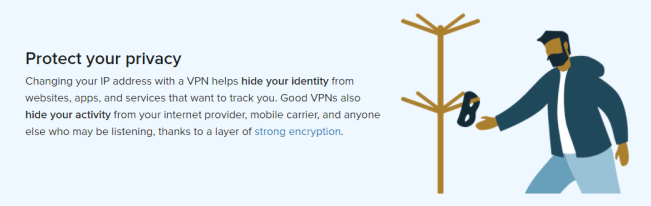
If you browse the internet without a VPN service, you reveal your real IP address. This allows every website you access to know your exact location (city, country) and ISP.
Warning: With a little social engineering, hackers can also find your real name, gender, and address. And if your data trail is big enough (social media accounts, blogging), then profiling you is a piece of cake.
It all sounds scary, but browsing the “clearnet” (open, public internet) is not safe. Not without an extra layer of protection, that is.Thankfully, VPN services help you opt out from this type of surveillance. They obfuscate your ISP and thus mislead every website you access.

For everyday use, we recommend VPN services such as Express, Surfshark, Pure, and Nord. For as little as $1.99/month, you can connect to thousands of servers from all around the world. And next time you access a website, you will trick it to think you come from somewhere else. This works even better if you use a double VPN.
| Company Name | Price | Servers/Countries | Speed | Privacy | |
|---|---|---|---|---|---|
|
|
$6.65 | 3000 / 160 | Fastest | Amazing | |
|
|
$2.88 | 2000 / 140 | Average | Average | |
|
|
$1.99 | 1040 / 61 | Fast | Good | |
|
|
$3.49 | 5660 / 59 | Fast | Good |
2. Your Data Gets Encrypted
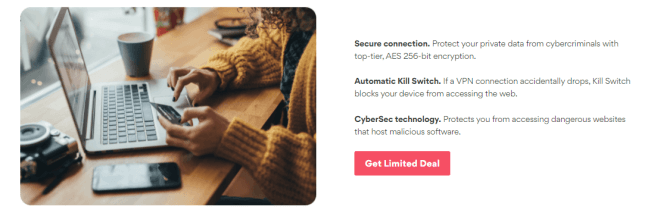
Strong encryption is the ultimate privacy tool. And the good news is that every VPN service available on the market encrypts your data.
This means that everything you access and download cannot be associated with you.If third parties want to know what you’re up to during your browsing sessions, they have to decrypt the data. And decryption is time and computation intensive.
Info: In the case of 256-digit encryption, it can take longer than 100 years to find the right combination.Some governmental agencies may have backdoor keys to encryption systems. Yet most internet companies and bad actors have no means to crack your protection layer.
They won’t see what you’re doing online because you’ve been cautious enough to get a VPN service.
3. You Can Bypass Geographical Restrictions

The internet may seem like a universal network, but it’s actually not. Depending on where you are in the world, the way you view pages is different.
Sometimes you may even find locked content that you can’t access from your country.This is where VPN services step in and save the day. If you’re located in a country which blocks certain news websites, you will be able to get a foreign IP. If your Netflix subscription limits your access to series from a country, you can “move”.

Chinese citizens looking to bypass the great firewall also use VPN services. It’s unclear to which extent they are safe from the government’s surveillance.
But being able to communicate with the outside world without restrictions is essential. And some people seem to go to great lengths to protect their fundamental human rights.
Why don’t you too?
4. You Get to Choose Your Virtual Location
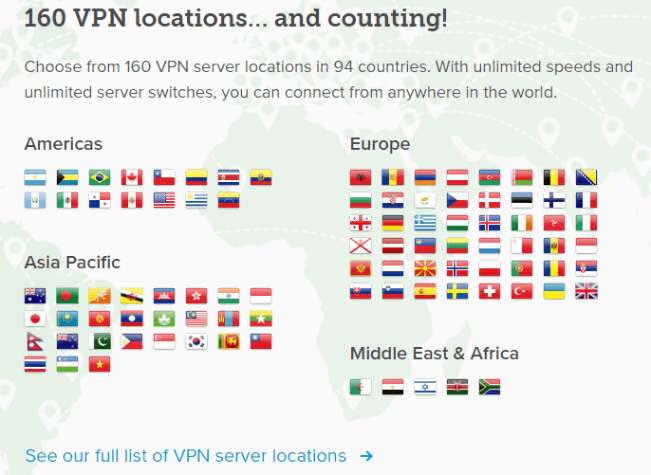
Unlike Tor, VPN services don’t generate a random connection to a node. They offer thousands of servers to which you can connect at any time.
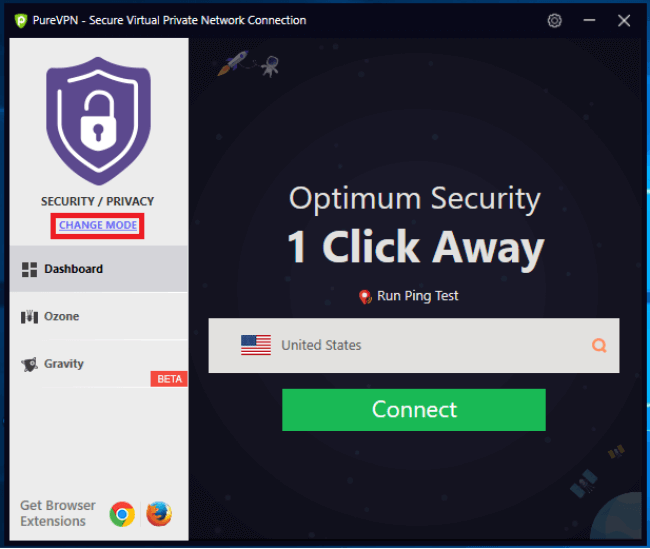
Would you like to add Italian subtitles or overdubs to your favorite Netflix series? No problem, you have plenty of options.Are you traveling abroad and would like to access your accounts as if you were still in your home country?
Info: That's also feasible thanks to the burgeoning network of VPN servers.And if you're not happy with having only one connection, you can choose multi-hop. It will connect you to two servers from different countries at the same time. This means increased privacy and double data encryption.
If you’re fine with a little randomness, you can also do the VPN-Tor combo. By downloading the Tor browser, you get the greatest amount of privacy.Yet the essential part is that you get to choose from which part of the world you want to access the internet.
And your experience will vary accordingly, with all the advantages and limitations. And speaking of limitations, that brings us to the cons of using VPNs.
Cons
1. Slower Access Speeds
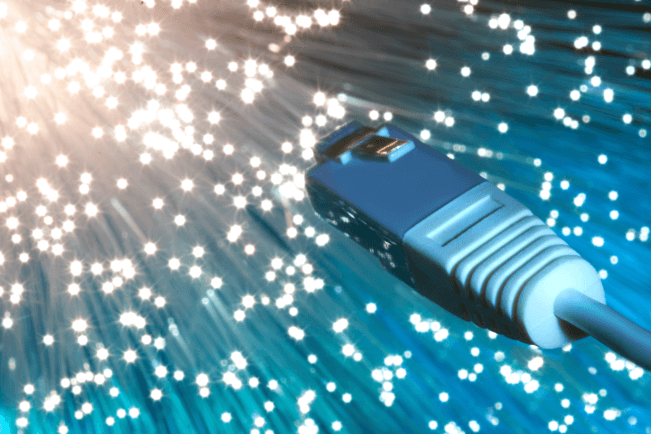
The main drawback of using any proxy system is that your internet speed decreases. Which makes sense: connecting to other data centers around the world takes time.
Instead of connecting to a website directly, you have to exchange and encrypted data with a proxy.In some cases, it may prove impractical to keep your VPN on.
Info: When you're downloading files, privacy is not a priority, and your time is precious, it's time to switch off. Likewise, when you're doing a video call and the other participants can't hear you, it's better to go VPN-free.
VPN services are great and useful, but you have to find the right balance between speed and privacy.
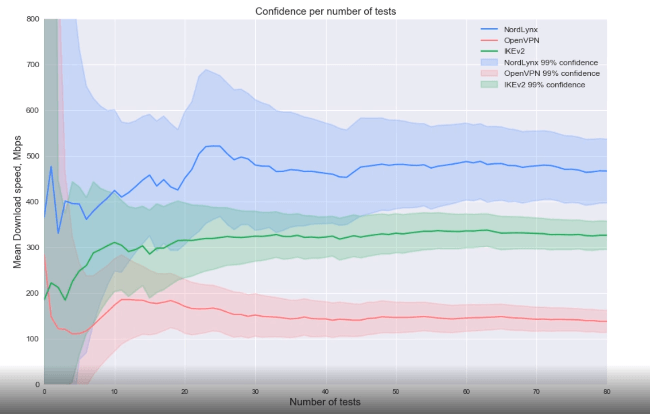
The good news is that Express, Surfshark, and Nord will surprise you with their speeds. And their great number of servers will help you find a better connection whenever you please.
2. Bad VPNs Leak Data

If you’re using a mediocre VPN service, then it may have backdoors or random disconnects. Seeing how content gets restricted while you’re accessing it can be frustrating.
Advice: Likewise, not receiving the full VPN benefits due to technical issues is a big problem.This is why it's important to choose a VPN whose record is impeccable.
So far, ExpressVPN and SurfsharkVPN have a clean slate. NordVPN also used to fall into this category, but one of their servers suffered exploits in 2018.
There’s enough research data and scrutiny out there to help you find the best VPN for your needs. A good rule of them is that free VPNs are worth what you pay for them. But, don’t assume that paid VPNs are always trustworthy either. Avast Secureline is a great example of a paid VPN that was caught selling user data to third parties.
Advice: Please don't compromise on your privacy, as it defeats the purpose of using a VPN.
3. Premium Services Aren’t Free
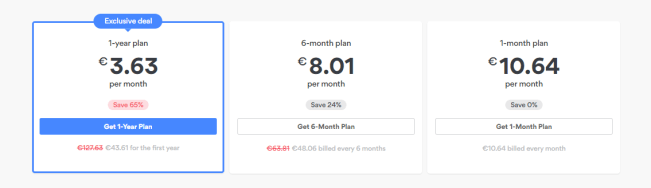
There are plenty of VPN services on the market. Some of them are free to download and use, while others cost you money.
Warning: But when it comes to your data privacy, you shouldn't make any compromises.Free services might seem convenient, but they often turn out to be private data miners. After all, there is an unwritten rule on the internet: if you don't pay with money, you pay with data.
The “free” software will place ads and most likely surveil your access. It will track you and only offer the convenience of allowing you to change location.
If you’re serious about protecting yourself and your data, you have to go for a paid VPN service. You’re only paying for the right to be left alone, but you’re also paying to get some crucial extra features. And next time you surf the web, you will have more confidence that your data is safe.
4. Some Governments May Target You

There are lots of countries around the world where the internet is not free. Some are happy to impose restrictions but rarely prosecute the few rebels.
But there are some draconian jurisdictions where you’re targeted for opening a webpage.Once again, it’s important to choose a VPN service whose reputation is impeccable.
One that doesn’t keep logs, doesn’t track you, and operates in a liberal jurisdiction. A service that won’t shut down while you’re in the middle of surfing a website or downloading a file.
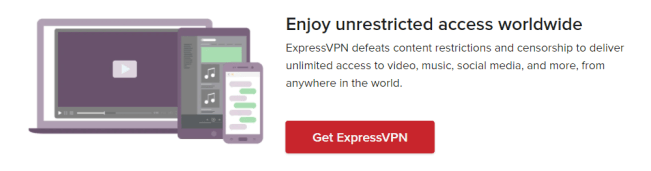
And a service that is open and transparent about what it does.By all accounts, ExpressVPN is the best service for privacy and high speeds. And it’s followed by the newer and more affordable Surfshark. So far, they tick all the boxes and have a clean slate. If you’re going to try to bypass the Chinese firewall to read Western news, these two are the most reliable.
Summary of Pros and Cons
Info: While there are drawbacks to using VPNs, they offer great advantages in privacy. And these days, many of the disadvantages of using VPNs, such as speed throttling, are mitigated by high quality paid services, such as the ones below.
When choosing a VPN, make sure it offers as many servers in as many countries as possible. This will offer the greatest privacy while also increasing speeds of the service.
| Company Name | Price | Servers/Countries | Speed | Privacy | |
|---|---|---|---|---|---|
|
|
$6.65 | 3000 / 160 | Fastest | Amazing | |
|
|
$2.88 | 2000 / 140 | Average | Average | |
|
|
$1.99 | 1040 / 61 | Fast | Good | |
|
|
$3.49 | 5660 / 59 | Fast | Good |
What Does a VPN Hide?
A VPN Hides Your Identity
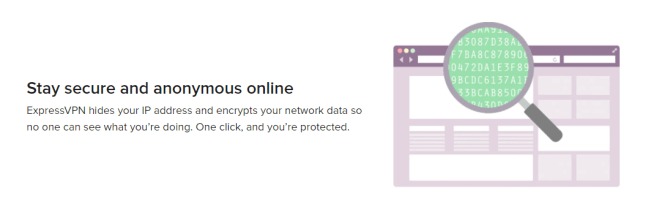
Let’s say that you would like view and post anonymously on social media. Perhaps you have views that you care deeply about. You want to advocate for them without those views being attributed to you personally. There could be many reasons for this. What if you live in Iran and want to speak critically of the Iranian Government? It would be detrimental to your families well-being to do so.
If you could post anonymously you could speak out much more plainly on social media. Sometimes just liking a post has been enough to get citizens in trouble. Creating another account on social media would not be enough to keep you truly private. Social media companies know the IP address that you log into your “annonomous” account.
Warning: Logging into your personal account with the same IP address will allow the company to correlate the two. They will then know it was the same person. If they are asked to hand over these records, other people will know this as well. This could including employers, law enforcement or your government.Using a VPN will hide your identity online and in social media.
A VPN Hides Your Browsing History
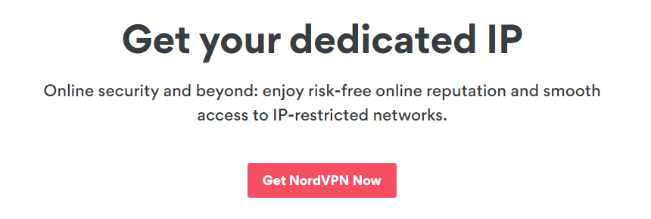
Your browsing history is being logged by your Internet Service Provider (ISP) and your workplace, even when you are in incognito mode. Using a VPN hides your browsing history from your ISP and your employer. We don’t advocate you breaking rules at work. However, using a VPN can help avoid questions you’d rather not have to answer.
A VPN Hides Your Spending Habits
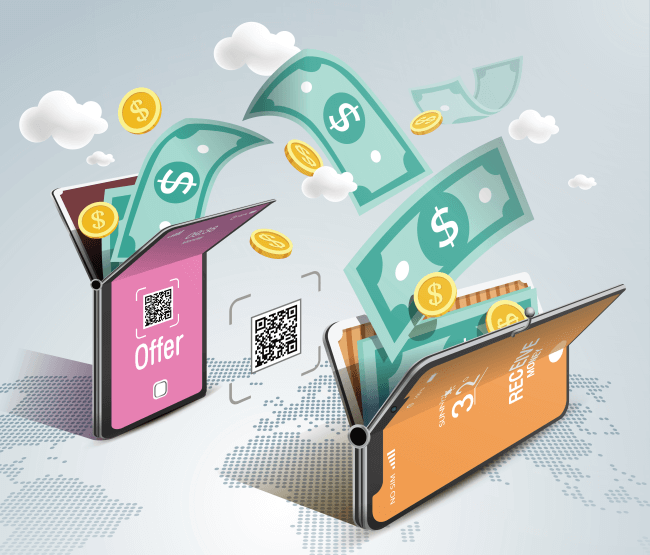
There are many companies that track your spending habits online. This tracking does not stop at the borders of their website. If you are logged in, Facebook tracks all your browser history even in other browser tabs. They record purchases from any tabs that are open. Google and your ISP will track your spending too. They either use the data internally to target you with ads or, even worse, sell it to third parties. Once these companies have this data, you have no control over what they do with it or how it is used. It is better to ensure that they do not have it to begin with.
Advice: You should use a VPN to ensure that these companies do not have your spending data.
A VPN Hides Torrenting Activity
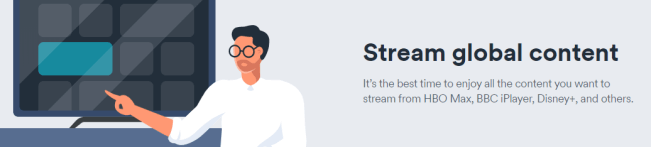
Many people use torrenting sites to download movies, music, or other content. Much of the content downloaded through these sites is copyrighted. This means that making unauthorized copies of them is technically illegal.
Warning: Many large media companies and their proxies have stated that they are monitoring torrent sites. They collect the IP addresses of people who download their content through torrents. Using a VPN hides torrenting activity by not letting these media companies know your true IP address. If you are using a VPN they will only know the IP address of your VPN service.
This highlights the importance of paying for a premium VPN service that will not compromise your identity or keep any logs. A free VPN has no incentive to keep your identity private and is MUCH more likely to be keeping logs of what you do. One formerly popular free VPN was even caught selling user data.
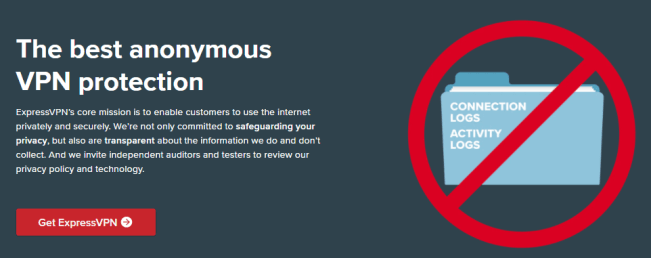
This is why we consistently rate with the highest marks. Express VPN claims to never logs your IP address, browsing history, meta data, or traffic destination. They also welcome independent auditors inside to verify that this is the case.
A VPN Hides Personal Data

If you connect to wifi at coffee shops, airports or hotels, you are exposing the data you are sending over the network. They will be able to see anything you say or send. This could be anything as innocuous as an email that you send to your loved ones to something as important as password to your banking accounts.
Info: Using a VPN encrypts all this data from the time it leaves your computer. It ensures that malicious third parties cannot use this data to steal from you.
A VPN Hides Google Search History
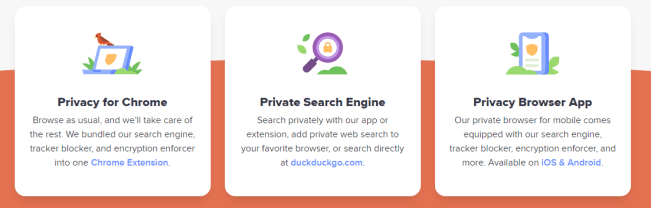
Your google searches are correlated with your IP address. Google uses these queries to target you with ads. Google search history has and continues to be used in court. In one case extreme case, it was even labeled a crime in and of itself. Needless to say, we have all googles weird things from time to time. Without full context and an understanding audience, these searches could look embarrassing. Using a VPN and logging out of all your google accounts, will solve this problem. Additionally, we recommend using search engines like DuckDuckGO whenever possible. DuckDuckGo does not log search history.
“Private Browsing” Isn’t That Private
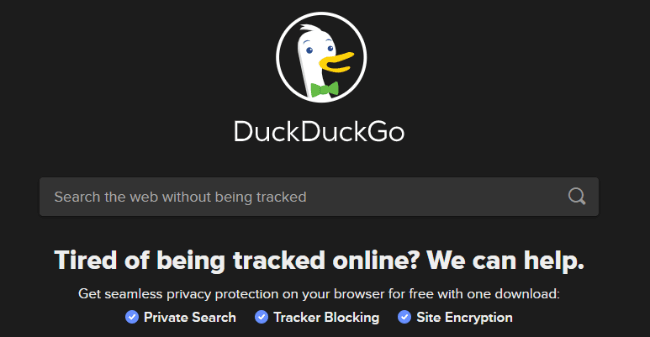
It’s generally common knowledge that big search engines such as Google, Yahoo, and Bing gather a lot of data about you and all their users while helping you find your way around the web.
The following information can be collected about you even if you’re using a VPN, unless you use a private search engine:
- Your IP address
- Your location
- Your user agent (identifies your web browser and computer’s operating system once you log into the internet)
- Your search terms
- Your unique identifier (recorded in browser cookies)
- The number of times you modify your search or revert to your original results page
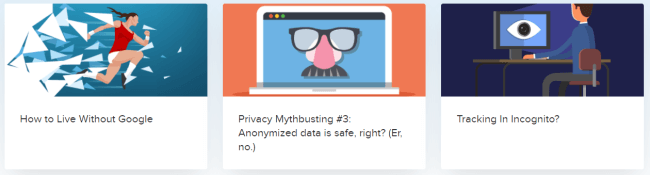
Mainstream search engines use these data to create a “user map” or “user profile” of you—your age, gender, career, hobbies, even weight, and relationship status—which is then offered to advertisers. This process puts you in a so-called filter bubble, confining your future search results to the user profile that sites have of you.
Private Search Engines
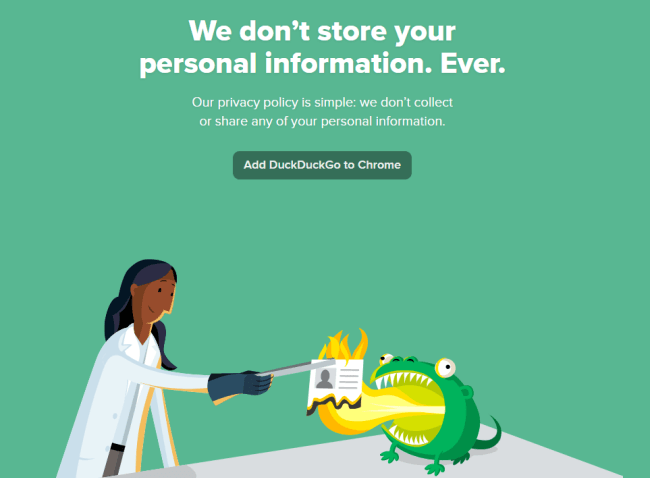
To prevent the collection and sale of your personal information to third parties, it’s necessary to use a private search engine. DDG is one of the leading private search engines today.
But you might ask: can it serve as a VPN since it won’t track and accumulate my private data? The answer is no. A VPN can render your identity anonymous when you go online but when you use a private search engine alone, your ISP can still identify your IP address and monitor your activity.
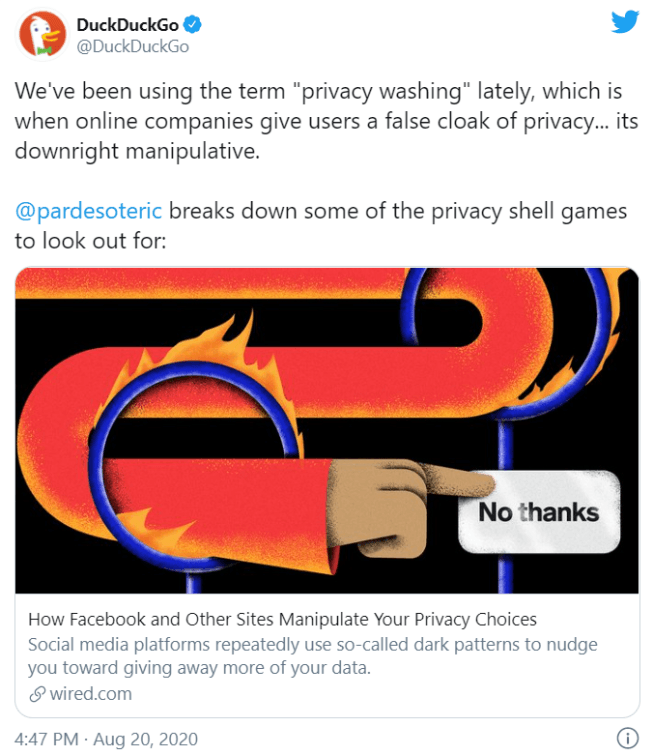
However, you can maximize your privacy by using a private search engine for web browsing once you have a VPN installed. A private search engine like DDG prevents your browser from storing cookies or the sites you visit, something that a VPN cannot do on its own. Private search engines also don’t save a record of the files you downloaded.
DuckDuckGo’s Features
Founded in 2008, DDG pulls its search results from Bing, Wikipedia, Yahoo, Yandex, and DuckDuckBot, its own web crawler. Its interface resembles most of the popular sites like Google, which allows you to search the entire web or just images, videos, and news only.
DDG displays ads from Amazon and eBay. The site says that it saves keywords—for instance, “DIY,” “recipe,” or “dumbbells”—rather than personal profiles to support its advertising goals. It also only uses “aggregate, non-personal data” to improve misspellings.
Too many people believe that you simply can't expect privacy on the Internet. We disagree and have made it our mission to set a new standard of trust online.
DDG’s unique feature is its shortcuts to searching within sites, referred to as “bangs.” You type an exclamation mark followed by the first letter or the name of the site: “!a” (Amazon), “!yt” (YouTube), “!ebay” (eBay), “!twitter” (Twitter), and so on. So when you type “!a Disney face mask,” you’ll be taken to the search results for the product at Amazon.
A VPN Hides Your Location
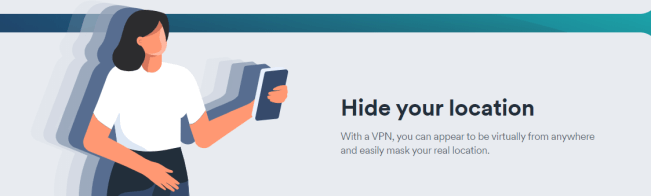
Using a VPN allows you to hide your location. If you are a citizen of a country that censors news, this is vitally important. Many citizen of China use VPNs to get around the “Great Firewall of China”. VPNs enable them to see news that their government has blocked. VPNs will also allow you to access geo-blocked content from streaming services. The show “Better Call Saul” was available on Netflix UK almost a year before it became available in the US. VPN users could access Netflix UK by changing to a UK based IP address. There are also many features which are location based. Some types of subtitles are only available in certain counties.
Info: Using a VPN will enable access to all the features available for the service you are paying for.
What a VPN Doesn’t Hide
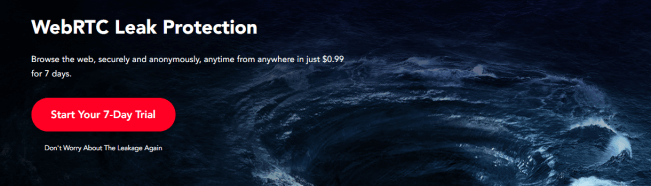
One thing to note here: You can still be tracked with web trackers, or cookies, even when using a VPN. Make sure to turn off webRTC on your browser.
Info: While a VPN will offer encryption, it does not alter the impact of cookies. To thwart cookies, you can either set your browser on private mode or install cookie-blocking software.
Both cookies and webrtc are sort of like a digital fingerprint. Trackers can identify you based on your behavior and the apps you have installed on your device. You need to block your device from sharing this data from the sites and apps you connect with. To bring it back to a real world example: You can wear disguises everywhere you go, but it may not matter if you leave your fingerprints everywhere.
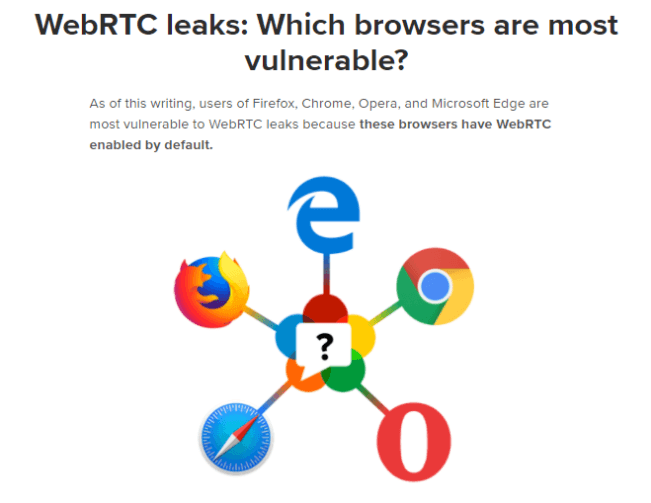
Plus, if you use Chrome, Google can see all the sites you’ve visited. The same is true of other operating systems and search engines. Then, there is Metadata, which is the data stored in your file settings. Metadata is generated automatically, and gives information on who created a document or file, when it was created, and what software was used to create the file.
All this brings us to the topic of Torrenting.
Does a VPN Hide Torrenting?
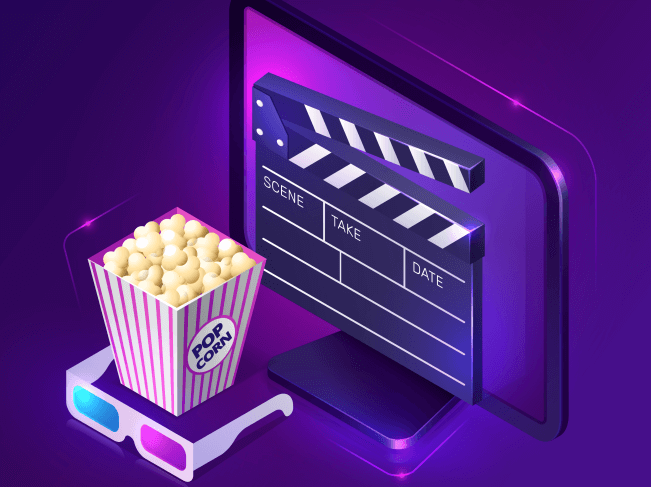
Are you a torrenting fan? We don’t condone doing anything illegal, but there are perfectly good reasons to be on a torrenting site other than pirating films and music. However, sometimes your ISP will penalize you just for visiting these websites.
Warning: Upon seeing that you are consuming too much data, your internet service provider could investigate your connection and uncover you are torrenting.
Because of this, it’s good to use the best VPN you can to stay safe when torrenting. But does using a VPN hide torrenting?
How Torrenting Works
For those of you who aren’t sure what toprrenting is, a quick review:
Usually, when you download a file from the internet, you are downloading the file from a single server.
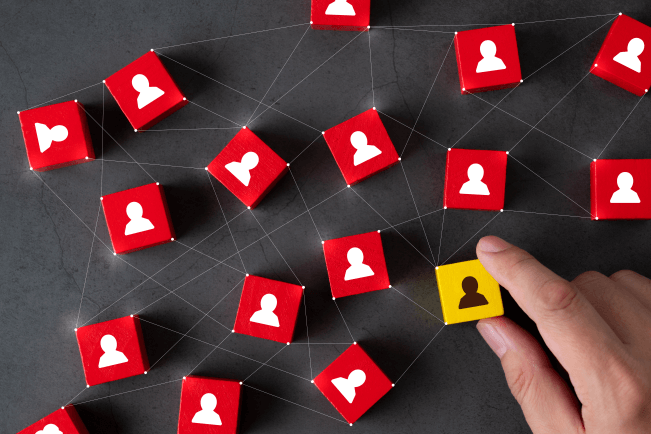
With torrenting sites, everything is peer-to-peer. Torrenting sites allow users to put up files they are willing to let other users download. If there are many users who have uploaded the same file, there are multiple sources to download the file from. When you want to download the file, you do not download the entire file at once but in “packets” inside a server called a “seeder”. If one of the “seeders” goes down, another seeder (or many other seeders) will allow you to download it from them. The more seeders there are, the easier and generally faster it is to download a file.
How a VPN Masks Your P2P Traffic
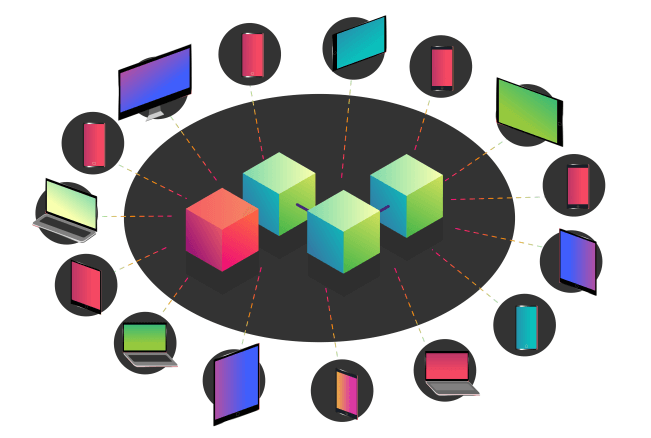
Your ISP relies on sorting and categorizing the traffic you are sending to identify whether you are torrenting or not. That said, to torrent securely, you need to find a way to keep your ISP from seeing what you are doing.
The best way to accomplish this is to use a VPN.
Info: A reliable VPN helps to hide your peer to peer (P2P) connection to make it undetectable. It safeguards the connection by altering your computer’s IP address and encoding the data to keep it private.
A VPN makes it impossible for your ISP to sort and categorize your browsing activities. You get to torrent with maximum bandwidth and safe from any legal implications of pirating. The only thing anyone can see is the location of the VPN servers, which is useless.
How a VPN Helps You Torrent Safely
By now, you might have realized that a VPN can help your torrenting in several ways. Here are three clear ways:
VPNs Protect You from Cybercriminals

Unfortunately, torrenting sites are full of cybercriminals looking to infect your computer with malware or take your data. While VPNs don’t stop viruses (you need a good anti-virus software for that), they can help prevent a hacker from stealing your personal data.
Info: The VPN directs your internet connection via an encrypted and secure tunnel to protect your data from cybercriminals. You can even get a VPN with built-in defenses from ads, trackers, and malware.
VPNs Help You Torrent Anonymously
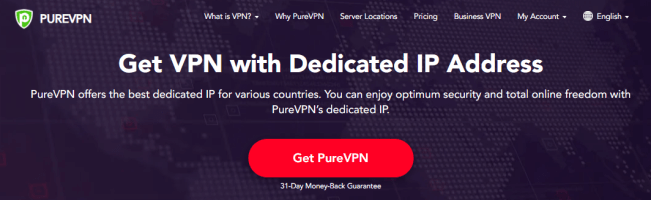
A VPN masks your IP address by allocating you a new one. That protects your privacy and identity by changing your connection location.
Info: It helps to encode your data to ensure that no one sees the content you download or the website you visit. That applies to both the authorities and your ISP.
VPNs Help You Access Blocked Torrenting Website
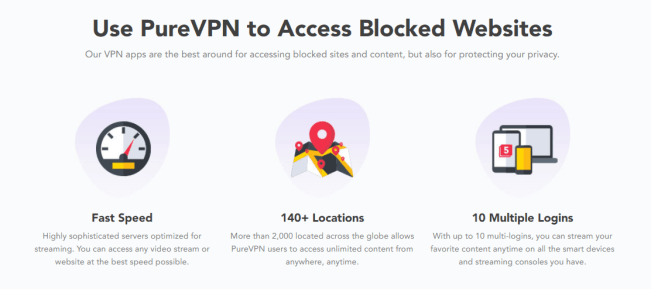
A VPN lets you bypass access and censored torrenting services and sites, even if your local authorities ban a torrent library. You only need to connect to a server in a location where the website is still accessible, and you can browse safely.
Choosing the Right VPN for Torrenting
Advice: You need to choose the best VPN if you want to remain hidden, and that means doing a little research before settling for one. One thing to remember is to choose a VPN that is suited to your needs.
Here are several things that you should consider when picking your VPN for torrenting:
- Zero logging: Choose a VPN with clear No Logs Policy and be GDPR compliant.
- VPN servers: Go for a VPN with servers located at all corners of the globe.
- Customer support: Ensure you choose a VPN provider that you can reach with ease.
Different Types of VPNs
Consumer VPNs

Let’s talk about the consumer model and how it creates an encrypted (or VPN) tunnel. In this model, your ISP will think you are connecting to a private server. The ISP cannot see your data.
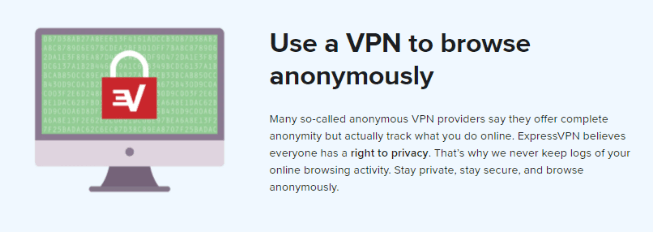
There are many reasons why consumer VPNs have become so popular including:
Not to mention, it’s relatively easy to set up a consumer VPN whether you are using your laptop or smartphone. For smartphones, you would simply download the VPN app and allow installation onto your device.
Advice: It’s always important to consider why you want to use a VPN. Will it be installed on your laptop, or do you need a VPN for your phone? And, always make sure to check if the VPN is compatible with your operating system.
In some cases, you might need to set it up via Settings.
You’ll see there are hundreds of VPN apps available whether you have an Android or iPhone. Please tread carefully and read through multiple reviews before making your selection.
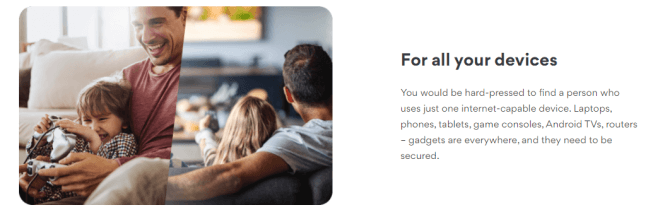
Moreover, if you connect at the router level, you can ensure your entire network of devices has access to your VPN - this includes your smart TV. You can also configure a VPN directly onto your smart TV.
This way, your data is sectioned into encrypted packets through the VPN tunnel. Once it arrives at the receiving server, the encryption is removed.
What is a VPN router?
This is a type router that is compatible with VPN connections and has a VPN configured on it. The VPN router can establish a secure online connection for the entire network – both on software and hardware levels. Once you have an active subscription, you can secure multiple devices connected to the VPN router. This includes smartphones, computers, smart TVs, gaming consoles, tablets, and more. How does VPN Router work?

Simply put, an integrated VPN router encrypts and secures your network traffic between the configured router and the internet. Every time you try to browse the internet, the VPN router encrypts your data even before an ISP can see it. Your browsing traffic is now sent to a secure tunnel and routed through a VPN server you are connected to. All external websites and prying eyes will see your traffic originating from the masked location of the VPN server – thereby concealing your actual identity.
As a result, every device accessing the internet through the VPN router is protected automatically. This implies that you can connect multiple home/office devices to a single VPN router and browse the internet without looking over your shoulder.
How can I get a VPN Routers?
There are two ways you can get a VPN router. You can choose to buy a pre-configured router, or you can opt to download the configuration files and install them manually on your current router. Purchasing a pre-configured router is the best option – an excellent solution for non-technical users. This is also the best choice if you want to purchase a new router for your home use.
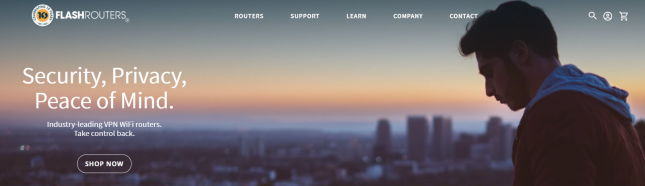
However, if you already have a router, I recommend you download the configuration files from the VPN’s official website and set up the VPN. This option will save you the cost of purchasing a new router, but the configuration process can be tricky. Luckily, you can easily contact your VPN’s customer support and their agents will help you through the process. You can also follow this guide on how to set up your VPN on your router.
Info: Whether you choose to buy a pre-configured router or download the configuration files for your router, this doesn’t automatically give you a VPN service. You have to purchase a VPN subscription to unlock the benefits of your VPN router.
Pros of using a VPN Router
You might be asking why all this trouble is worth the effort? What benefits does running a VPN router give you over just running your VPN the normal way?
-
One-time installation
-
Save on subscription costs
-
Support all device platforms
-
Ensure total security
Never Forget to Use a VPN
There are no mistakes when you use a VPN router. You’re likely to occasionally forget to turn on your VPN when you use your device. Luckily this is not the case with VPN routers. All incoming and outgoing internet traffic is automatically encrypted at the router level before it gets to your home gadgets. Thanks to this, you can leave your connected devices unintended without looking over your shoulder.
Corporate VPNs
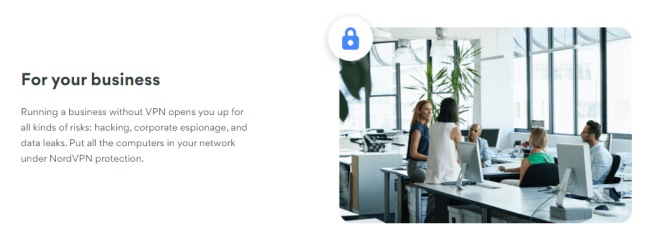
A corporate VPN is a bit different because it includes a remote access server (RAS), and a network access server (NAS). Sometimes, a corporate VPN is referred to as a remote access VPN.
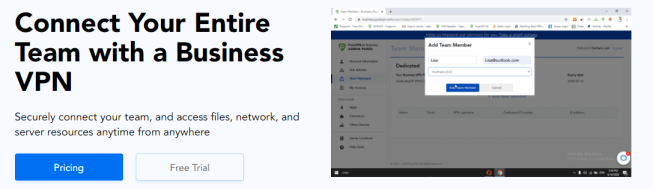
The network access server is used to access the corporate network, and the VPN client software connects to the remote access survey while ensuring encryption and privacy. Often, this version is employed for remote workers to ensure they will still get a private connection even when utilizing the public Internet.
If the remote team member needs to attend an online meeting and has to work from Starbucks, their connection can still be encrypted.
Different Ways to Use VPNs
Now that you understand how VPNs work, and what they can be used for, here are a few other ways you can use them:
Connect to your home network when overseas.
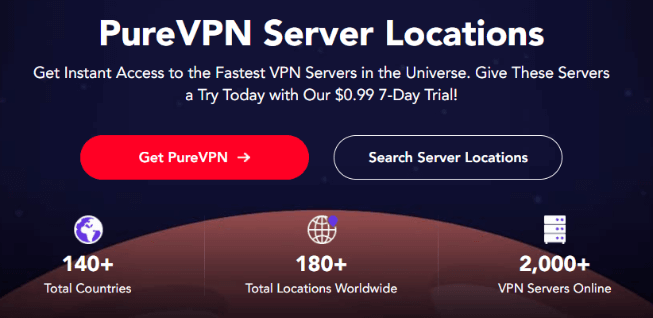
There might be many reasons why you want to access your home network whether it be to share local files or even to make it seem as if you were still on the same LAN. Setting up your consumer VPN will make this easy enough.
Link to your company network from another country.
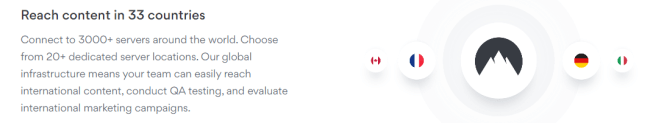
Again, security is paramount when working remotely. If you are hosting a company meeting in another country, you will still need to access your network. At least you can do so safely with a VPN.
Ensure your neighbors can’t intercept your browsing activity.
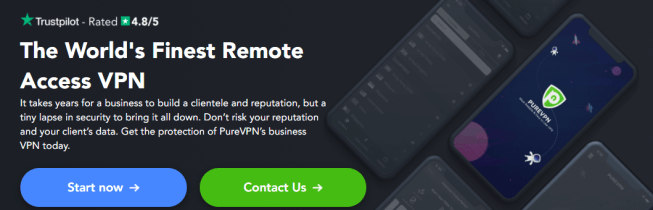
It can be tempting to pull up your laptop at a local coffee shop to start working, but this can also be hazardous without a VPN.
Your browsing activity can be seen by anyone within your vicinity if they know what they are doing. In contrast, when you use a VPN, anyone else on the public Wi-Fi will only see the VPN connection.
Advice: Pro tip: your VPN provider may have the ability to log your traffic, so choose your VPN wisely.
Open geo-blocked sites

Perhaps you live in America but love Canadian sci-fi shows, only available in Canada. Well, you can access geo-blocked sites with a VPN. The same is true if you’re in Canada but want to watch American streaming shows only available in the USA.
Manage online censorship
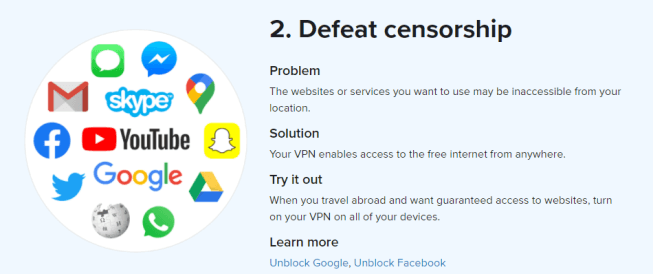
In countries who enforce censorship, a VPN can help you to get around it. For isntance, many sites such as facebook and twitter are banned in China. A VPN can help you circumvent these controls..
Download Torrents
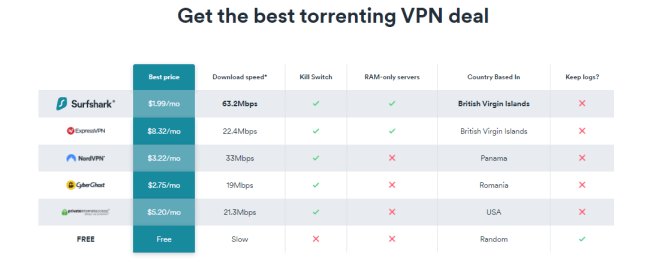
VPNs are popular for users who want to download torrent files. If you use a VPN, you may also enjoy faster transmission times. There are some scenarios where your ISP may interfere with certain types of traffic. VPN usage can help to bypass ISP interference in some cases.
Info:However, in many (if not most cases) your speed will likely be slower when using a VPN since your connection must make an additional stop each way.
What Does my ISP See When I Use a VPN?
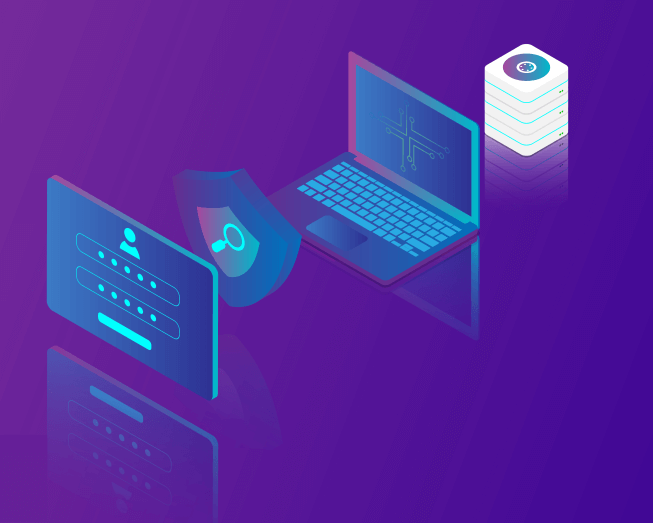
There are a lot of dangers out there on the internet and you have to protect yourself. That’s why people are using a virtual private network or VPN when they’re browsing online. It offers security benefits for all users when they’re on the web.
You can also enjoy having privacy when you’re browsing the internet. Whether you’re watching Netflix or surfing Google, a VPN allows you to go incognito.
Info: You'll remain anonymous and have confidentiality no matter what you're viewing. Plus, you can view restricted content that could be unavailable in your country.
Think about a VPN as having your own private identity online that only you know about.
But you may be wondering; what does my internet service provider or ISP know about my browsing habits?
I am Using a VPN – Can My ISP see My Browsing History?
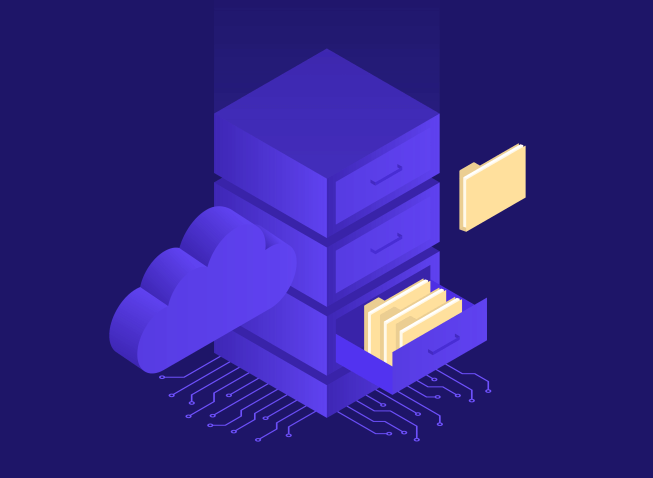
Your ISP is able to see your internet traffic and everything you’re doing online. They track the websites you visit even if it’s for less than one minute.
The content you watch on YouTube to the articles you read, your ISP receives all your data. This has always been how they work.
It’s unlikely somebody at a desk from your ISP is sitting there examining your websites. But some providers will use your data to create a consumer profile.
Warning: They can then sell this to third-party advertisers to make a profit from your viewing.
But a lot of people feel like this is an invasion of privacy. They feel they should be able to browse online freely without interference. That’s why everyone thinks that using a VPN is the solution to the problem.
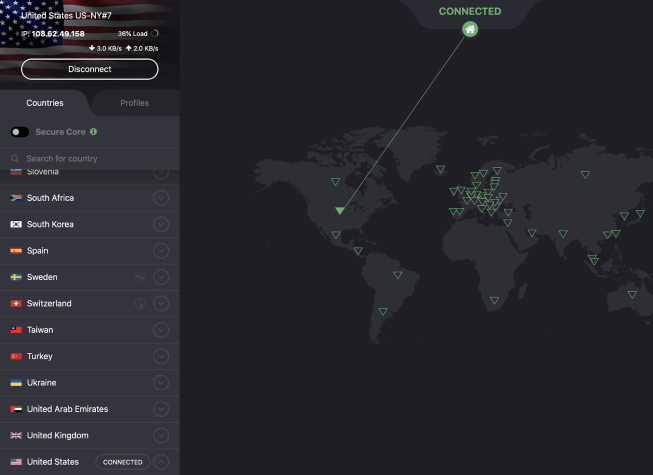
It’s important to realize that using a VPN doesn’t change this process. Your ISP will still receive data from your browsing. But the difference is, all your traffic becomes encrypted when your VPN is on.
In other words, your ISP will now receive data that looks like gibberish. Instead of definitive website addresses, ISP systems will receive indecipherable information.
Info: So, when you're using a VPN, your browsing data changes. Yes, they can see information but your ISP won't be able to make much sense of it. They can no longer see the webpages you visit.
Using a VPN offers peace of mind, as well as online anonymity.
Does My ISP Receive Any Other Data on Me?
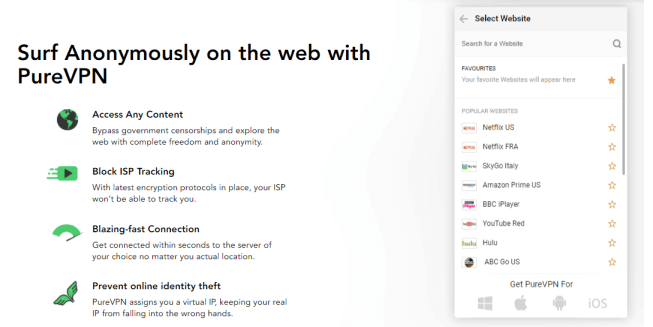
The only data that your ISP is likely to see is the amount of traffic generated during your time online. They’ll also know that this information is now encrypted.
It is likely that your ISP can see the IP address of the VPN server too. But they can’t see anything else.
Advice: One thing to realize is that a VPN can store information about your online activity. Some companies will keep a log of your traffic. When you're choosing a VPN, you may want to consider one that doesn't do this.
This can allow you to enjoy private browsing at home, work or while traveling.
Choose a Paid VPN Service for Quality
As a caveat, note that no VPN can guarantee absolute privacy. Big companies like Amazon and Google use cookies to keep a tab on your internet usage after you’ve left their sites.
Info: Some VPN providers sell client data to third parties. There are also cases where providers have to surrender their logs of user activity to the government as part of criminal investigations.
To stay on the safe side, avoid “free” VPN service providers as they are most likely to use data from their clients for income. Free VPNs are also prone to connection drops due to high demand, where too many people using the server.
Advice: Make sure that you also check the provider's privacy policy and reviews before subscribing, and look for a VPN that can enhance, instead of slow down, your internet connection.
Finally, choose a service provider that offers apps for VPN access across multiple devices and has a large number of servers worldwide for maximum utility.
Should You Use a VPN?

One of the most compelling reasons to use a VPN is because of security. Once your data goes through the VPN tunnel, it is already encrypted. You will have lowered the likelihood that your personal information, such as your credit card information or your medical records, are stolen.
This is especially handy if you need to use public WiFi often, i.e. at Starbucks, libraries, cafes, and airports.

Another reason to use a VPN is because you can switch your location automatically. Perhaps you want to watch shows that are only streamed in Great Britain. With a VPN you can.
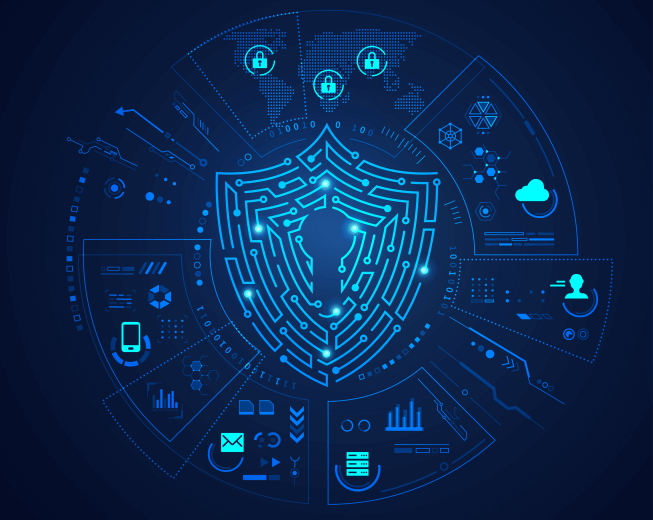
A third case for VPN usage is to unlink your IP address from your physical address. Perhaps you just don’t want people knowing where you live and value privacy. A VPN can tunnel your IP address into your location of choice.
You can also use a VPN when you’re traveling to a foreign country with limited access. Do not take this too far. You will not become invisible just because you use a VPN.
Warning: If you want to engage in illegal activities, a VPN won’t protect you for long.
What to Look For In a VPN
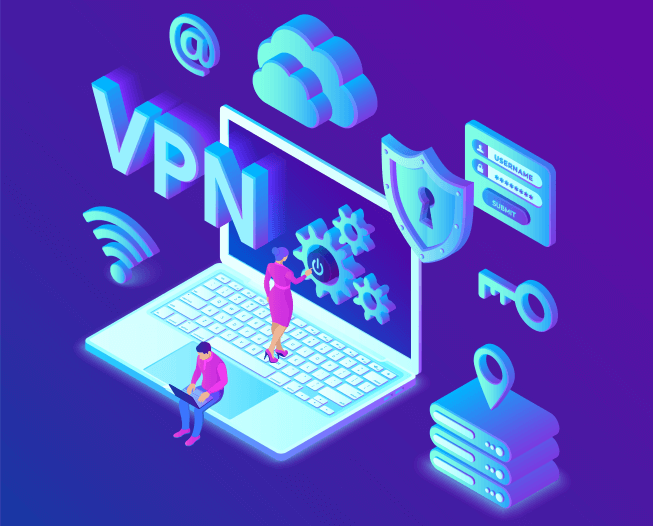
It is clear that using a VPN has many benefits. However, it does not protect you from your VPN provider itself. Start by choosing a reliable VPN service provider by noting the following features:
- Implementing the most up-to-date algorithms for your privacy,
- Avoiding to keep log records related to your activities,
- Serving high-performance service,
- Number of locations,
- Supporting the devices, platforms and even browsers you use,
- Documents, tutorials, and support.
Advice: Choose a VPN service that cares about your privacy and doesn't share any information about you. That's why it's important to choose a reliable VPN service provider. In particular, avoid using "free" VPN service providers, as these VPNs typically sell your browsing activity as a way to make money. And this completely defeats the purpose of a VPN.
VPN FAQ’s
Are VPNs legal?
In most of the world, it is perfectly legal to use a VPN. However, an act that is illegal without a VPN, is illegal with a VPN too. Such acts include cyberstalking, hacking, and selling or downloading copyrighted information.
Can a VPN be hacked?
Yes, a VPN can be hacked, but the changes of being hacked without a VPN are significantly greater than while using one.
Should I use a VPN all the time?
Yes. You can use a VPN all the time to protect your privacy from cybercriminals and third party advertisers.
Can you use a VPN without internet connection ?
No. A VPN allows browsing anonymously over the internet, and it will not work without an internet connection.
Does a VPN give you unlimited data ?
No, it doesn’t. All data has to go through your ISP in order to reach the VPN server. Your ISP won’t be able to read the VPN traffic but they can still calculate the size of the transferred data.
Is DuckDuckGo a VPN? How About Startpage?
When it comes to protecting your privacy online, you need more than just a virtual private network (VPN) to minimize the amount of personal information you leak across the internet.
Your searches may not be saved by your computer when you choose to go “incognito” or when you go on “private browser mode”. However, the websites you visited, your internet service provider (ISP), and even your employer and government agencies can still view your browsing history, cookies, and so on. This is where private search engines like DuckDuckGo (DDG) Startpage can make a difference. But first, let me tell you why the “private browsing” offered by mainstream search engines can be a misnomer.
How Widespread is VPN Use?
VPNs are utilized by almost a third of all internet users worldwide, with secure browsing as the leading reason for acquiring such a service, according to Global Web Index's Global VPN Usage Report 2020.
A separate survey by VPN Mentor showed that nearly half of subscribers (47%) use VPNs for recreation, particularly for unlocking geo-blocked entertainment content while on overseas travel. Another 36% use it for business.
Most VPN users are from Generation Z (aged 16-22, 39%) followed by the millennials (aged 23-37, 36%). There are also more male (36%) than female (26%) VPN users. Seventy-two percent connect to their VPNs using their desktop computers or laptops followed by 69% who connect to it using their smartphones.




